| 07-07-13, 12:04 PM | #1 |
|
Helps with Kgpanels!
|
|

|
| 07-07-13, 02:09 PM | #2 |
|
Last edited by Fizzlemizz : 07-07-13 at 02:19 PM. |
|

|
| 07-07-13, 02:49 PM | #3 |

|
| 07-07-13, 07:20 PM | #4 |
|
__________________
Retired author of too many addons. Message me if you're interested in taking over one of my addons. Don’t message me about addon bugs or programming questions. Last edited by Phanx : 07-07-13 at 07:22 PM. |
|

|
| 07-08-13, 12:15 PM | #5 |

|
| 07-08-13, 01:02 PM | #6 |

|
| 07-08-13, 01:29 PM | #7 |

|
| 07-08-13, 02:42 PM | #8 |
|
Last edited by Fizzlemizz : 07-08-13 at 02:58 PM. |
|

|
| 07-08-13, 02:45 PM | #9 |
|
__________________
Retired author of too many addons. Message me if you're interested in taking over one of my addons. Don’t message me about addon bugs or programming questions. |
|

|
| 07-08-13, 03:34 PM | #10 |

|
| 07-08-13, 03:39 PM | #11 |
|
Last edited by Fizzlemizz : 07-08-13 at 03:43 PM. |
|

|
| 07-08-13, 04:46 PM | #12 |
|
__________________
Retired author of too many addons. Message me if you're interested in taking over one of my addons. Don’t message me about addon bugs or programming questions. |
|

|
| 07-08-13, 05:08 PM | #13 |
|
Last edited by Fizzlemizz : 07-08-13 at 05:25 PM. |
|

|
| 07-26-13, 06:34 PM | #14 |
|
|
|

|
| 07-26-13, 09:44 PM | #15 |
|
__________________
Retired author of too many addons. Message me if you're interested in taking over one of my addons. Don’t message me about addon bugs or programming questions. Last edited by Phanx : 07-26-13 at 09:48 PM. |
|

|
| 07-27-13, 10:03 AM | #16 |

|
| 07-27-13, 12:40 PM | #17 |

|
| 07-27-13, 01:43 PM | #18 |
|
__________________
Fizzlemizz Maintainer of Discord Unit Frames and Discord Art. Author of FauxMazzle, FauxMazzleHUD and Move Pad Plus. Last edited by Fizzlemizz : 07-27-13 at 02:17 PM. |
|

|
| 07-27-13, 02:33 PM | #19 |

|
| 07-27-13, 02:44 PM | #20 |
|
__________________
Fizzlemizz Maintainer of Discord Unit Frames and Discord Art. Author of FauxMazzle, FauxMazzleHUD and Move Pad Plus. Last edited by Fizzlemizz : 07-27-13 at 02:46 PM. |
|

|




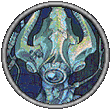


 Wanting to learn how to code is perfectly fine - though if that were the case we would still encourage you to create standalone addons instead of using kgPanels. But if all you're worried about is saving 1MB in memory?
Wanting to learn how to code is perfectly fine - though if that were the case we would still encourage you to create standalone addons instead of using kgPanels. But if all you're worried about is saving 1MB in memory? 


 Linear Mode
Linear Mode

