| 05-22-14, 07:25 AM | #3441 | |
|
A Defias Bandit
Join Date: May 2014
Posts: 2
|
||
| 05-22-14, 09:32 AM | #3442 |
| 05-22-14, 09:43 AM | #3443 |
| 05-22-14, 09:47 AM | #3444 |
| 05-25-14, 03:51 PM | #3445 |
|
Bug Skins
|
|
| 05-26-14, 09:48 PM | #3446 | |
|
A Defias Bandit
Join Date: May 2014
Posts: 2
|
||
| 05-28-14, 06:56 PM | #3447 |
| 05-30-14, 02:56 AM | #3448 |
| 05-30-14, 11:37 AM | #3449 |
| 06-01-14, 03:49 AM | #3450 | |
|
A Kobold Labourer
Join Date: Jun 2014
Posts: 1
|
Deadly Boss Mod?
|
|
| 06-01-14, 10:47 AM | #3451 | |
|
A Kobold Labourer
Join Date: Aug 2013
Posts: 1
|
Last edited by mison : 06-01-14 at 10:53 AM. |
|
| 06-02-14, 04:07 PM | #3452 |
| 06-08-14, 08:59 AM | #3453 | |
|
A Deviate Faerie Dragon
Join Date: Jun 2014
Posts: 16
|
UnitFrame tweaks?
|
|
| 06-09-14, 02:54 AM | #3454 |
| 06-09-14, 04:28 AM | #3455 | |
|
A Murloc Raider
Join Date: Jul 2010
Posts: 5
|
Does this still get updated?
|
|
| 06-09-14, 12:20 PM | #3456 | |
|
A Kobold Labourer
Join Date: Jun 2014
Posts: 1
|
||
| 06-09-14, 01:06 PM | #3457 |
| 06-09-14, 01:52 PM | #3458 | |
|
A Deviate Faerie Dragon
Join Date: Jun 2014
Posts: 16
|
||
| 06-10-14, 08:14 AM | #3459 | |
|
A Deviate Faerie Dragon
Join Date: May 2013
Posts: 15
|
Malkorok Grid 2 help
|
|
| 06-10-14, 01:19 PM | #3460 |
|
Latest Update
|
|



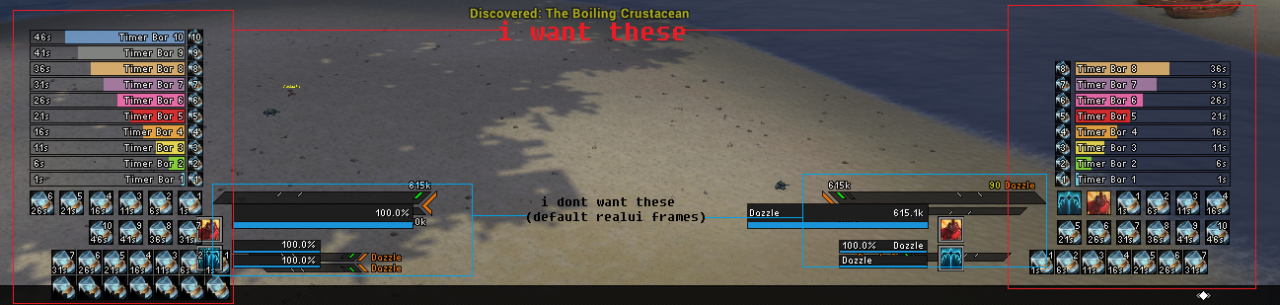
 I gues u guys want to change it in your next version I hope this is helpfull ^^
I gues u guys want to change it in your next version I hope this is helpfull ^^
 ,
,



 Linear Mode
Linear Mode

