| 12-05-10, 12:05 AM | #4481 |
| 12-05-10, 01:47 AM | #4482 |
| 12-05-10, 04:54 AM | #4483 |
|
__________________

|
|
| 12-05-10, 05:07 AM | #4484 |
|
__________________
"I'm very feminine. And I'll beat the crap out of ANYONE who disagrees!" |
|
| 12-05-10, 11:12 AM | #4485 |
|
Panels
|
|
| 12-05-10, 03:55 PM | #4486 |
|
__________________
-- Taryble |
|
| 12-05-10, 03:58 PM | #4487 |
|
__________________
Rock: "We're sub-standard DPS. Nerf Paper, Scissors are fine." Paper: "OMG, WTF, Scissors!" Scissors: "Rock is OP and Paper are QQers. We need PvP buffs." "neeh the game wont be remembered as the game who made blizz the most money, it will be remembered as the game who had the most QQ'ers that just couldnt quit the game for some reason..." |
|
| 12-05-10, 04:17 PM | #4488 |
|
__________________

|
|
| 12-05-10, 04:23 PM | #4489 |
|
|
|
| 12-05-10, 05:13 PM | #4490 |
| 12-05-10, 06:37 PM | #4491 |
|
__________________

|
|
| 12-05-10, 06:38 PM | #4492 |
|
__________________
The beat goes, Boom Badda Bing 
|
|
| 12-05-10, 07:18 PM | #4493 |
|
__________________
"I'm very feminine. And I'll beat the crap out of ANYONE who disagrees!" |
|
| 12-05-10, 08:41 PM | #4494 |
|
Last edited by Ither : 12-05-10 at 10:06 PM. |
|
| 12-05-10, 09:37 PM | #4495 | |
|
A Warpwood Thunder Caller
Join Date: Nov 2010
Posts: 94
|
||
| 12-05-10, 10:02 PM | #4496 |
| 12-05-10, 11:53 PM | #4497 |
|
__________________
Arise, my champion! |
|
| 12-06-10, 02:02 AM | #4498 | |
|
__________________
| Simple is beautiful. | WoWI AddOns | GitHub | Zork (WoW)
|
||
| 12-06-10, 02:10 AM | #4499 |
| 12-06-10, 03:25 AM | #4500 |
|
__________________

|
|
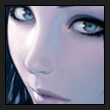










 Was so promising at first too.
Was so promising at first too.






 Linear Mode
Linear Mode

