|
|
| 12-04-14, 02:03 PM | #1 |
|
Unable to click quest button
|
|

|
| 12-04-14, 03:28 PM | #2 |
|
__________________
Characters: Gwynedda - 70 - Demon Warlock Galaviel - 65 - Resto Druid Gamaliel - 61 - Disc Priest Gwynytha - 60 - Survival Hunter Lienae - 60 - Resto Shaman Plus several others below level 60 Info Panel IDs : http://www.wowinterface.com/forums/s...818#post136818 |
|

|
| 12-04-14, 08:12 PM | #3 |
|
__________________
Retired author of too many addons. Message me if you're interested in taking over one of my addons. Donít message me about addon bugs or programming questions. |
|

|
| 12-04-14, 10:03 PM | #4 |

|
| 12-04-14, 10:00 PM | #5 |

|
| 12-04-14, 11:20 PM | #6 |
|
__________________
Retired author of too many addons. Message me if you're interested in taking over one of my addons. Donít message me about addon bugs or programming questions. |
|

|
| 12-06-14, 07:11 PM | #7 |

|
| 12-13-14, 10:34 PM | #8 |

|
| 12-14-14, 04:26 AM | #9 |
|
__________________
Retired author of too many addons. Message me if you're interested in taking over one of my addons. Donít message me about addon bugs or programming questions. |
|

|
| 12-18-14, 01:57 AM | #10 |

|
| 12-20-14, 04:19 PM | #11 |

|
| 12-21-14, 02:46 PM | #12 |
|
Last edited by Vrul : 12-21-14 at 02:50 PM. Reason: Rephrased |
|

|
| 12-21-14, 04:12 PM | #13 |

|
| 12-22-14, 12:46 AM | #14 |

|
| 12-31-14, 05:18 PM | #15 |
|
Last edited by siweia : 12-31-14 at 05:28 PM. |
|

|


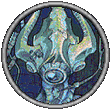



 Hybrid Mode
Hybrid Mode
