| 03-12-14, 01:48 AM | #3381 | |
|
A Murloc Raider
Join Date: Mar 2014
Posts: 4
|
||
| 03-12-14, 01:45 PM | #3382 | |
|
A Murloc Raider
Join Date: Mar 2014
Posts: 4
|
Skada Damage Meter
|
|
| 03-14-14, 05:01 PM | #3383 |
| 03-17-14, 09:05 PM | #3384 | |
|
A Deviate Faerie Dragon
Join Date: Apr 2013
Posts: 10
|
||
| 03-20-14, 12:47 PM | #3385 | |
|
A Murloc Raider
Join Date: May 2009
Posts: 6
|
Chat Window Settings
|
|
| 03-22-14, 04:41 PM | #3386 | |
|
A Kobold Labourer
Join Date: Dec 2013
Posts: 1
|
||
| 03-22-14, 07:09 PM | #3387 |
| 03-23-14, 04:41 PM | #3388 | |
|
A Murloc Raider
Join Date: Mar 2013
Posts: 6
|
||
| 03-23-14, 10:40 PM | #3389 |
| 03-24-14, 12:25 PM | #3390 | |
|
A Defias Bandit
Join Date: Sep 2011
Posts: 2
|
||
| 03-25-14, 03:50 PM | #3391 | |
|
A Kobold Labourer
Join Date: Mar 2010
Posts: 1
|
||
| 03-26-14, 12:01 PM | #3392 | |
|
A Kobold Labourer
Join Date: Mar 2010
Posts: 1
|
||
| 03-27-14, 06:05 AM | #3393 | |
|
A Kobold Labourer
Join Date: Mar 2014
Posts: 1
|
||
| 03-29-14, 02:07 PM | #3394 | |
|
A Kobold Labourer
Join Date: Mar 2014
Posts: 1
|
||
| 03-30-14, 02:55 PM | #3395 | |
|
A Defias Bandit
Join Date: Sep 2011
Posts: 2
|
||
| 04-01-14, 01:19 PM | #3396 | |
|
A Kobold Labourer
Join Date: Dec 2013
Posts: 1
|
hmpf
|
|
| 04-02-14, 07:39 PM | #3397 | |
|
A Kobold Labourer
Join Date: Apr 2014
Posts: 1
|
||
| 04-04-14, 10:49 AM | #3398 | |
|
A Murloc Raider
Join Date: Feb 2013
Posts: 7
|
||
| 04-06-14, 09:47 PM | #3399 |
|
__________________
 Aggro Color to KG Panels Borders - Nibelheim Lua Based UI Hider - Nibelheim Custom LUA PowerText - Stuf - Nibelheim, Seerah |
|
| 04-07-14, 01:48 AM | #3400 |









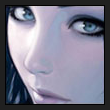

 Though it's kind of collecting dust atm while RL keeps me as busy as it has
Though it's kind of collecting dust atm while RL keeps me as busy as it has 


 Linear Mode
Linear Mode

