While this is an option, please note that we at WoWInterface do
not recommend it.
No offense to you HollowedAndJaded, I know you are just trying to help, and that
is appreciated. However, while folks
can do it this way, it can (and will) just lead to more problems than it will solve. As Remelio posted on the front page, the day of the patch:
|
Originally Posted by Remelio
Just wanted to let everybody know (if you didn't already) that there is an option built into WoW to disable the version checking and allow you to play with interfaces (at your own risk) that weren't specifically designed for the version you're using. Here is how to do it:
Open WoW and get to Character Select
Click on "Add-Ons" in the lower left corner of the screen
At top there is a checkbox for "Check Version Compatibility" - un-check it
Its better to use this method than to modify the .toc files yourself, because you will know which files are modified and which are not when you turn version checking back on.
Here is a link to the official thread on this: Link! |
Pease note, also, that Blizzard has said that they are going to make it even less painful:
|
Originally Posted by Cairenn
To help deal with the "Patch Day Blues" (aka omg my ui dun wrk, hlp pls kthxby!), Slouken has posted about an upcoming improvement:
In the next big content patch, there will be some changes to help improve the UI mod upgrade process.
First, the dialog which pops up if the FrameXML files have been modified will be rewritten to be more clear and hopefully less scary.
Second, instead of automatically disabling addons, once you log into the game there will be a dialog asking whether you would like to try loading them anyway, or load the game with them disabled.
Third, either way you reply, you will get a dialog pointing you at the "addons" button so you can change your mind later if you run into problems or want to try loading out-of-date addons.
Thanks to everyone who has given feedback on the process. I know addon migration after a patch has been a real pain, and hopefully this will go a long way towards alleviating the problems.
|
The official thread is here. |
If folks use that program, then they will never actually know which mods have been properly updated and which ones haven't.





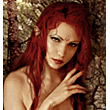



 Linear Mode
Linear Mode

