| 10-24-08, 05:47 AM | #1 | |
|
A Deviate Faerie Dragon
Join Date: Oct 2008
Posts: 12
|
Interface folder problems
|
|

|
| 10-24-08, 06:21 AM | #2 |

|
| 10-24-08, 06:32 AM | #3 | |
|
A Deviate Faerie Dragon
Join Date: Oct 2008
Posts: 12
|
||

|
| 10-24-08, 07:43 AM | #4 |

|
| 10-24-08, 11:20 AM | #5 | |
|
A Deviate Faerie Dragon
Join Date: Oct 2008
Posts: 12
|
||

|
| 10-24-08, 12:03 PM | #6 |

|
| 10-24-08, 01:02 PM | #7 | |
|
A Deviate Faerie Dragon
Join Date: Oct 2008
Posts: 12
|
||

|
| 10-25-08, 10:46 AM | #9 | |
|
A Deviate Faerie Dragon
Join Date: Oct 2008
Posts: 12
|
||

|
| 10-25-08, 11:32 AM | #10 |

|
| 10-25-08, 11:33 AM | #11 | |
|
A Deviate Faerie Dragon
Join Date: Oct 2008
Posts: 12
|
||

|
| 10-25-08, 11:35 AM | #12 |

|
| 10-25-08, 11:37 AM | #13 | |
|
A Deviate Faerie Dragon
Join Date: Oct 2008
Posts: 12
|
||

|
| 10-25-08, 11:40 AM | #14 |

|
| 10-25-08, 02:45 PM | #15 | |
|
A Deviate Faerie Dragon
Join Date: Oct 2008
Posts: 12
|
||

|
| 10-25-08, 03:46 PM | #16 |

|
| 10-25-08, 03:48 PM | #17 | |
|
A Deviate Faerie Dragon
Join Date: Oct 2008
Posts: 12
|
||

|
| 10-25-08, 07:39 PM | #18 |

|
| 10-26-08, 03:17 PM | #19 | |
|
A Deviate Faerie Dragon
Join Date: Oct 2008
Posts: 12
|
||

|
| 10-26-08, 03:54 PM | #20 |

|





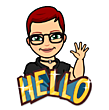

 Linear Mode
Linear Mode

