Originally Posted by 10leej

That's handles through the blizz launcher/battle.net desktop actually. It fetches the profile info and downloads it to the wtf.
|
You can still log in directly from the game client; WoW itself (without any launchers) can distinguish between multiple WoW accounts on your Battle.net account.
Originally Posted by hotluck

I am trying to find the code WoW uses to work out the name of an account folder in WTF so it knows where to access/use the correct lua files from when the player is playing (for a person who has multiple accounts on a battle.net account).
|
1) Addons have no access to, or even awareness of, individual files, so you cannot "access" or "use" any Lua files. You can only access data (such as tables, functions, or strings) that have been loaded into the UI scripting environment by an addon, and you can only load an addon as a whole, not by its individual files.
2) Each WoW account gets its own set of saved variables; only the most basic game client settings (eg. resolution, sound settings, some Blizzard interface options) are shared with other WoW accounts, but those are shared with any account that logs in using that installed copy of the game, not just with other WoW accounts on the same Battle.net account.
Originally Posted by hotluck

The second account folder is not the same name as the second account in the accountlist so how does WoW work it out?
|
Information doesn't have to be available to addons to be available to WoW. Account names join a long list of other things -- like Real ID names, the exact coordinate locations of mobs, the exact position of tracking dots on the minimap, etc. -- that are
not available to addons.
Even if you can make use of the WOW1 and WOW2 names somehow, looking at the
accountList CVar would not help if you wanted to log into both accounts at the same time, since nothing (eg. which account was last logged in) is written out to the file on disk until you log out or exit the client, so unless you wanted to (and could consistently remember to) log in, then out, then back in on the first account before logging in on the second account, both clients would load with the same version of Config.wtf.
Rather than asking about the technical details of a particular implementation (which in this case doesn't sound like it's even possible) you'll get more useful replies if you actually describe what you want to do. Instead of asking how to calculate the value of Y at any value of X along a sine curve, just ask how to make an icon bounce up and down.
















 ty
ty


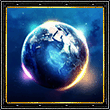
 Linear Mode
Linear Mode

