| 12-03-06, 06:10 AM | #321 |
|
__________________
When the light in your heart shines, The rest of the world will pale in comparison  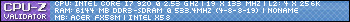
Last edited by Mechrior : 12-03-06 at 06:11 AM. Reason: apology |
|
| 12-03-06, 07:47 AM | #322 | |
|
A Murloc Raider
Join Date: Sep 2006
Posts: 4
|
||
| 12-03-06, 10:58 AM | #323 | |
|
A Scalebane Royal Guard
Join Date: Mar 2006
Posts: 449
|
||
| 12-03-06, 11:04 AM | #324 |
|
__________________
MazzleUI Home Page: Mazzlefizz.WoWInterface.com Info, FAQs, Forums, Download can be found at that link. |
|
| 12-03-06, 11:04 AM | #325 |
|
__________________
MazzleUI Home Page: Mazzlefizz.WoWInterface.com Info, FAQs, Forums, Download can be found at that link. |
|
| 12-03-06, 11:31 AM | #326 | |
|
A Murloc Raider
Join Date: Aug 2006
Posts: 6
|
||
| 12-03-06, 12:18 PM | #327 |
| 12-03-06, 12:40 PM | #328 | |
|
A Murloc Raider
Join Date: Jan 2006
Posts: 5
|
||
| 12-03-06, 12:44 PM | #329 |
| 12-03-06, 01:21 PM | #330 | |
|
A Murloc Raider
Join Date: Dec 2006
Posts: 5
|
||
| 12-03-06, 01:39 PM | #331 |
| 12-03-06, 02:28 PM | #332 |
|
__________________
MazzleUI Home Page: Mazzlefizz.WoWInterface.com Info, FAQs, Forums, Download can be found at that link. |
|
| 12-03-06, 02:28 PM | #333 |
|
__________________
MazzleUI Home Page: Mazzlefizz.WoWInterface.com Info, FAQs, Forums, Download can be found at that link. |
|
| 12-03-06, 02:48 PM | #334 |
|
__________________
MazzleUI Home Page: Mazzlefizz.WoWInterface.com Info, FAQs, Forums, Download can be found at that link. |
|
| 12-03-06, 03:52 PM | #335 | |
|
A Theradrim Guardian
Join Date: Sep 2006
Posts: 62
|
||
| 12-03-06, 04:12 PM | #336 |
| 12-03-06, 04:53 PM | #337 |
| 12-03-06, 04:58 PM | #338 | |
|
A Defias Bandit
Join Date: Dec 2006
Posts: 2
|
||
| 12-03-06, 05:39 PM | #339 |
|
__________________
MazzleUI Home Page: Mazzlefizz.WoWInterface.com Info, FAQs, Forums, Download can be found at that link. |
|
| 12-03-06, 07:01 PM | #340 | |
|
A Defias Bandit
Join Date: Dec 2006
Posts: 2
|
||





 But also like an MMO, I don't want to drop it b/c I've already invested so much time into it. So, we'll see.[/emo]
But also like an MMO, I don't want to drop it b/c I've already invested so much time into it. So, we'll see.[/emo]
 Linear Mode
Linear Mode

