| 03-06-06, 09:13 AM | #101 | |
|
A Theradrim Guardian
Join Date: Jan 2006
Posts: 48
|
||

|
| 03-06-06, 10:04 AM | #102 |

|
| 03-06-06, 01:55 PM | #103 |

|
| 03-07-06, 12:14 AM | #104 |

|
| 03-11-06, 03:24 PM | #105 | |
|
A Kobold Labourer
Join Date: Mar 2006
Posts: 1
|
Last edited by dezzy : 03-14-06 at 03:36 PM. |
|

|
| 03-14-06, 08:06 AM | #106 | |
|
A Kobold Labourer
Join Date: Mar 2006
Posts: 1
|
Suggestion
Last edited by Pushead : 03-14-06 at 08:09 AM. |
|

|
| 03-14-06, 08:59 AM | #107 | |
|
A Theradrim Guardian
Join Date: Jan 2006
Posts: 48
|
||

|
| 03-19-06, 08:56 PM | #108 | |
|
A Murloc Raider
Join Date: Mar 2006
Posts: 5
|
Last edited by vhx : 06-11-06 at 02:26 AM. |
|

|
| 03-21-06, 04:41 PM | #109 | |
|
A Kobold Labourer
Join Date: Mar 2006
Posts: 1
|
Last edited by Masterfrog : 03-21-06 at 04:50 PM. |
|

|
| 03-22-06, 09:33 PM | #110 | |
|
A Defias Bandit
Join Date: Jan 2005
Posts: 3
|
||

|
| 03-24-06, 02:26 AM | #111 | |
|
A Kobold Labourer
Join Date: Mar 2006
Posts: 1
|
move target model..
|
|

|
| 03-25-06, 02:22 AM | #112 | |
|
A Defias Bandit
Join Date: Nov 2005
Posts: 2
|
||

|
| 03-28-06, 03:13 PM | #113 | |
|
A Murloc Raider
Join Date: Jul 2005
Posts: 6
|
1.10 is here..
|
|

|
| 03-28-06, 04:02 PM | #114 | |
|
A Murloc Raider
Join Date: Jan 2005
Posts: 5
|
||

|
| 03-28-06, 05:06 PM | #115 | |
|
A Murloc Raider
Join Date: Mar 2006
Posts: 5
|
||

|
| 03-28-06, 09:02 PM | #116 |
|
Last edited by Xageroth : 03-28-06 at 11:18 PM. |
|

|
| 03-29-06, 01:57 PM | #117 | |
|
A Kobold Labourer
Join Date: Mar 2006
Posts: 1
|
||

|
| 03-29-06, 11:04 PM | #118 | |
|
A Murloc Raider
Join Date: Dec 2005
Posts: 9
|
||

|
| 03-30-06, 02:28 AM | #119 |

|
| 03-30-06, 03:11 AM | #120 |

|



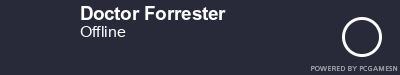

 Nevertheless, if mods don't get updated they are discarded, because they are too problematic to bother with.
Nevertheless, if mods don't get updated they are discarded, because they are too problematic to bother with.

 Linear Mode
Linear Mode

