|
|
| 06-16-09, 12:43 PM | #1 |
|
Not running in windows 7
|
|

|
| 06-16-09, 06:00 PM | #2 |
|
__________________
たしかにひとつのじだいがおわるのお ぼくはこのめでみたよ だけどつぎがじぶんおばんだってことわ しりたくなかったんだ It's my turn next. Shakespeare liked regexes too! /(bb|[^b]{2})/ |
|

|
| 06-16-09, 10:54 PM | #3 |

|
| 06-16-09, 11:00 PM | #4 | |
|
A Defias Bandit
Join Date: Nov 2007
Posts: 2
|
||

|
| 06-16-09, 11:01 PM | #5 |

|
| » Not running in windows 7 |
«
Previous Thread
|
Next Thread
»
|
| Thread Tools | |
| Display Modes | |
|
|
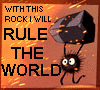



 Hybrid Mode
Hybrid Mode
