| 07-08-13, 05:24 AM | #1 |
|
New author requiring some help
I should preface this by saying that I have no training in coding other then that from High School.
So please excuse my silly questions. Found this code thanks to Xchg of Silvermoon on http://us.battle.net/wow/en/forum/topic/1305771013 My question is what parts do I need to change so that I can individualize each set of Scroll Frames. As Im going to have Multiple Sets of Frames one for each capital City. Code:
-- -- -- -- -- -- -- -- -- Find Menu Scroll Stormwind -- -- -- -- -- -- -- -- --
--parent frame
local frame = CreateFrame("Frame", "FindMenuScrollStormwind", FindMenu)
frame:SetSize(385, 150)
frame:SetPoint("CENTER", 0,15) -- Useing this setpoint you can move the Frame indepently of the Scroll Bar
local texture = frame:CreateTexture()
texture:SetAllPoints()
texture:SetTexture(0,0,0,0)
frame.background = texture
--scrollframe
scrollframe = CreateFrame("ScrollFrame", nil, frame)
scrollframe:SetPoint("TOPLEFT", 0, 0)
scrollframe:SetPoint("BOTTOMRIGHT", 0, 0)
local texture = scrollframe:CreateTexture()
texture:SetAllPoints()
texture:SetTexture(0,0,0,0)
frame.scrollframe = scrollframe
--scrollbar
scrollbar = CreateFrame("Slider", nil, scrollframe, "UIPanelScrollBarTemplate")
scrollbar:SetPoint("TOPLEFT", frame, "TOPRIGHT", 3, -23) -- This Moves the Up Arrow on the Scroll Bar
scrollbar:SetPoint("BOTTOMLEFT", frame, "BOTTOMRIGHT", 0, -23) -- This Moves the Down Arrow on the Scoll Bar
scrollbar:SetMinMaxValues(1, 200)
scrollbar:SetValueStep(1)
scrollbar.scrollStep = 1
scrollbar:SetValue(0)
scrollbar:SetWidth(15)
scrollbar:SetScript("OnValueChanged",
function (self, value)
self:GetParent():SetVerticalScroll(value)
end)
local scrollbg = scrollbar:CreateTexture(nil, "BACKGROUND")
scrollbg:SetAllPoints(scrollbar)
scrollbg:SetTexture(0, 0, 0, 0.4)
frame.scrollbar = scrollbar
--content frame
local content = CreateFrame("Frame", nil, scrollframe)
content:SetSize(128, 128)
--local texture = content:CreateTexture()
--texture:SetAllPoints()
--texture:SetTexture("Interface\\GLUES\\MainMenu\\Glues-BlizzardLogo")
--content.texture = texture
scrollframe.content = content
scrollframe:SetScrollChild(content)
-- Find Menu Options Buttons
--local button = CreateFrame("Button", "ButtonName", Parentframe,"UIPanelButtonTemplate")
--ButtonName:SetText("My Name is Button")
--ButtonName:SetPoint("point", "releventframe", "relativePoint", offsetx,offsety)
--ButtonName:SetWidth(110)
--ButtonName:SetHeight(50)
local button = CreateFrame("Button", "Battle_Pet_Trainer",content,"UIPanelButtonTemplate") -- Row 1 Column 1
Battle_Pet_Trainer:SetText("Battle Pet Trainer")
Battle_Pet_Trainer:SetPoint("TOPLEFT",0,0)
Battle_Pet_Trainer:SetWidth(120)
Battle_Pet_Trainer:SetHeight(50)
local button = CreateFrame("Button", "Reforge",content,"UIPanelButtonTemplate") -- Row 1 Column 2
Reforge:SetText("Reforge")
Reforge:SetPoint("LEFT", "Battle_Pet_Trainer", "RIGHT", 0,0)
Reforge:SetWidth(120)
Reforge:SetHeight(50)
local button = CreateFrame("Button", "Transmogrification",content,"UIPanelButtonTemplate") -- Row 1 Column 3
Transmogrification:SetText("Transmogrification")
Transmogrification:SetPoint("LEFT", "Reforge", "RIGHT", 0,0)
Transmogrification:SetWidth(120)
Transmogrification:SetHeight(50)
local button = CreateFrame("Button", "Void_Storage",content,"UIPanelButtonTemplate") -- Row 2 Column 1
Void_Storage:SetText("Void Storage")
Void_Storage:SetPoint("TOP", "Battle_Pet_Trainer", "BOTTOM", 0,0)
Void_Storage:SetWidth(120)
Void_Storage:SetHeight(50)
local button = CreateFrame("Button", "Auction_House",content,"UIPanelButtonTemplate") -- Row 2 Column 2
Auction_House:SetText("Auction House")
Auction_House:SetPoint("TOP", "Reforge", "BOTTOM", 0,0)
Auction_House:SetWidth(120)
Auction_House:SetHeight(50)
local button = CreateFrame("Button", "Bank",content,"UIPanelButtonTemplate") -- Row 2 Column 3
Bank:SetText("Bank")
Bank:SetPoint("TOP", "Transmogrification", "BOTTOM", 0,0)
Bank:SetWidth(120)
Bank:SetHeight(50)
local button = CreateFrame("Button", "Barber",content,"UIPanelButtonTemplate") -- Row 3 Column 1
Barber:SetText("Barber")
Barber:SetPoint("TOP", "Void_Storage", "BOTTOM", 0,0)
Barber:SetWidth(120)
Barber:SetHeight(50)
local button = CreateFrame("Button", "Class_Trainer",content,"UIPanelButtonTemplate") -- Row 3 Column 2
Class_Trainer:SetText("Class Trainer")
Class_Trainer:SetPoint("TOP", "Auction_House", "BOTTOM", 0,0)
Class_Trainer:SetWidth(120)
Class_Trainer:SetHeight(50)
local button = CreateFrame("Button", "Flight_Master",content,"UIPanelButtonTemplate") -- Row 3 Column 3
Flight_Master:SetText("Flight Master")
Flight_Master:SetPoint("TOP", "Bank", "BOTTOM", 0,0)
Flight_Master:SetWidth(120)
Flight_Master:SetHeight(50)
local button = CreateFrame("Button", "Guild_Master",content,"UIPanelButtonTemplate") -- Row 4 Column 1
Guild_Master:SetText("Guild Master")
Guild_Master:SetPoint("TOP", "Barber", "BOTTOM", 0,0)
Guild_Master:SetWidth(120)
Guild_Master:SetHeight(50)
local button = CreateFrame("Button", "Inn",content,"UIPanelButtonTemplate") -- Row 4 Column 2
Inn:SetText("Inn")
Inn:SetPoint("TOP", "Class_Trainer", "BOTTOM", 0,0)
Inn:SetWidth(120)
Inn:SetHeight(50)
local button = CreateFrame("Button", "MailBox",content,"UIPanelButtonTemplate") -- Row 4 Column 3
MailBox:SetText("MailBox")
MailBox:SetPoint("TOP", "Flight_Master", "BOTTOM", 0,0)
MailBox:SetWidth(120)
MailBox:SetHeight(50)
local button = CreateFrame("Button", "Points_of_Interest",content,"UIPanelButtonTemplate") -- Row 5 Column 1
Points_of_Interest:SetText("Points of Interest")
Points_of_Interest:SetPoint("TOP", "Guild_Master", "BOTTOM", 0,0)
Points_of_Interest:SetWidth(120)
Points_of_Interest:SetHeight(50)
local button = CreateFrame("Button", "Portals",content,"UIPanelButtonTemplate") -- Row 5 Column 2
Portals:SetText("Portals")
Portals:SetPoint("TOP", "Inn", "BOTTOM", 0,0)
Portals:SetWidth(120)
Portals:SetHeight(50)
local button = CreateFrame("Button", "Profession_Trainer",content,"UIPanelButtonTemplate") -- Row 5 Column 3
Profession_Trainer:SetText("Profession Trainer")
Profession_Trainer:SetPoint("TOP", "MailBox", "BOTTOM", 0,0)
Profession_Trainer:SetWidth(120)
Profession_Trainer:SetHeight(50)
local button = CreateFrame("Button", "Stable_Master",content,"UIPanelButtonTemplate") -- Row 6 Column 1
Stable_Master:SetText("Stable Master")
Stable_Master:SetPoint("TOP", "Points_of_Interest", "BOTTOM", 0,0)
Stable_Master:SetWidth(120)
Stable_Master:SetHeight(50)
local button = CreateFrame("Button", "Vendor",content,"UIPanelButtonTemplate") -- Row 6 Column 2
Vendor:SetText("Vendor")
Vendor:SetPoint("TOP", "Portals", "BOTTOM", 0,0)
Vendor:SetWidth(120)
Vendor:SetHeight(50)
|
|

|
| 07-08-13, 12:12 PM | #2 |
|
First of all, you gave many of your frames/objects very generic global names. This is not good practice, as you're likely to break something (or your addon will be broken by something else). Either skip the global name reference entirely, or make it much more descriptive/specific to your addon.
Secondly, may I ask *why* you need different scroll frames for each city rather than reusing just one of them? |
|

|
| 07-08-13, 01:52 PM | #3 | |
|
You have global leaks at the following lines. A global leak is when a variable that is meant to be local is not defined as such and its value "leaks" into the global environment. Note you only need to define a variable as a local once. From then on, Lua will recognize it as a local variable.
Code:
--scrollframe
local scrollframe = CreateFrame("ScrollFrame", nil, frame)
Code:
--scrollbar
local scrollbar = CreateFrame("Slider", nil, scrollframe, "UIPanelScrollBarTemplate")
Code:
local button = CreateFrame("Button", "ButtonName", Parentframe,"UIPanelButtonTemplate")
ButtonName:SetText("My Name is Button")
ButtonName:SetPoint("point", "releventframe", "relativePoint", offsetx,offsety)
ButtonName:SetWidth(110)
ButtonName:SetHeight(50)
This is also where the problem with the frame's name being generic is as pointed out by Seerah. When 2 frames with the same name are created by CreateFrame(), it creates and returns each frame individually as expected, but only the first frame will be stored in the global environment. When using this method of setting up your button, you will not only lose access to the button you had created, but also corrupt whatever frame was stored in said global. In some cases, if the stored frame is of a different frame type than what you had created, you may run into Attempt to call nil errors when using type-specific functions.
__________________
WoWInterface AddOns
Last edited by SDPhantom : 07-08-13 at 01:54 PM. |
||

|
| 07-08-13, 04:28 PM | #4 |
|
I think I understand what you mean, Would this be a correction for that
Code:
Battle_Pet_Trainer_Stormwind = CreateFrame("Button", "Battle_Pet_Trainer_Stormwind",content,"UIPanelButtonTemplate") -- Row 1 Column 1
Battle_Pet_Trainer_Stormwind:SetText("Battle Pet Trainer")
Battle_Pet_Trainer_Stormwind:SetPoint("TOPLEFT",0,0)
Battle_Pet_Trainer_Stormwind:SetWidth(120)
Battle_Pet_Trainer_Stormwind:SetHeight(50)
|
|

|
| 07-08-13, 04:32 PM | #5 |
|
I have seen excellent use of a database by gmarco in his RemGank mod, I dont really understand how to do it.
I know that would be a better option for what im doing, I just really dont know how to program correctly. |
|

|
| 07-08-13, 04:43 PM | #6 | |
That's a better global name, but it is still too generic -- it should include your addon's name so it is immediately obvious which addon created it -- and you are still using a slow global reference instead of a faster local one. Code:
local button = CreateFrame("Button", "MyAddonStormwindBattlePetTrainer", content, "UIPanelButtonTemplate") -- Row 1 Column 1
button:SetText("Battle Pet Trainer")
button:SetPoint("TOPLEFT",0,0)
button:SetWidth(120)
button:SetHeight(50)
__________________
Retired author of too many addons. Message me if you're interested in taking over one of my addons. Donít message me about addon bugs or programming questions. |
||

|
| 07-08-13, 06:40 PM | #7 | |
On another note does anyone know a good reference to a working example of how to pull buttons from a database (similar to how gmacro did his). Or wold it be better to just register that once the city is selected it displays the buttons from another lua. |
||

|
| 07-08-13, 09:01 PM | #8 | ||
Code:
-- Table describing the buttons you want to create:
local buttonData = {
{
text = "Button A",
click = function(self, mouseButton)
print("You clicked Button A!")
end,
},
{
text = "Button B",
click = function(self, mouseButton)
print("You clicked Button B!")
end,
},
}
-- Table to hold the actual button objects:
local buttons = {}
-- Create the container frame:
local frame = CreateFrame("Frame", "MyParentFrame", UIParent)
frame:SetPoint("TOP", UIParent, 0, -300)
frame:SetSize(200, 20)
-- Give it a background:
local backdrop = frame:CreateTexture(nil, "BACKDROP")
backdrop:SetAllPoints(true)
backdrop:SetTexture(0, 0, 0, 0.5)
-- Loop over the data list:
for i = 1, #buttonData do
-- For each entry, create a button:
local button = CreateFrame("Button", "MyButton"..i, frame, "UIPanelButtonTemplate")
button:SetWidth(200)
-- Add the button to the table:
buttons[i] = button
-- Attach the data for later reference:
button.data = buttonData[i]
-- Set the button's text based on the data:
button:SetText(button.data.text)
-- Set the OnClick script based on the data:
button:SetScript("OnClick", button.data.click)
-- If this is the first button...
if i == 1 then
-- ...anchor the button to the container:
button:SetPoint("TOP", frame, "BOTTOM", 0, -5)
else
-- ...otherwise, anchor it to the previous button:
button:SetPoint("TOP", buttons[i-1], "BOTTOM", 0, -5)
end
end
-- Now your "buttons" table looks like this:
-- buttons = {
-- [1] = <button object named "MyButton1">,
-- [2] = <button object named "MyButton2">,
-- }
For an example of how to store user data (such as option settings) between sessions, see: http://www.wowpedia.org/Saving_varia..._game_sessions
__________________
Retired author of too many addons. Message me if you're interested in taking over one of my addons. Donít message me about addon bugs or programming questions. Last edited by Phanx : 07-09-13 at 02:54 AM. |
|||

|
| 07-08-13, 09:27 PM | #9 |
|
Thanks Phanx your help is greatly appreciated.
|
|

|
| 07-08-13, 09:44 PM | #10 | |||
However, I was suggesting you phase out the use of the globals and use the local you were creating instead. This would be as Phanx suggested.
__________________
WoWInterface AddOns
|
||||

|
| 07-08-13, 11:00 PM | #11 |
|
Phantom I have done exactly that, it's made it easier to make the buttons.
Phanx in regard to your table code from what I understand it should be showing both buttons. I the minor change to Code:
-- Table to hold the actual button objects:
local buttons = {}
Code:
-- Now your "buttons" table looks like this:
-- buttons = {
-- [1] = <button object named "MyButton1">,
-- [2] = <button object named "MyButton2">,
-- }
Code:
local buttons = {
[1] = MyButton1,
[2] = MyButton2,
Code:
for i = 1, #buttonData do |
|

|
| 07-09-13, 03:00 AM | #12 |
|
No, there was a mistake in my code (I hadn't tested it in-game when I posted it) and the buttons weren't actually getting stored in the table, so anchoring Button2 failed, causing it to be invisible. I fixed it, so if you copy the code again it should work.
The part at the end is not real code, though, so it should remain commented out; it's just to show you what ends up in the table, so you can do stuff with it later. For example, if later you decided you wanted all the buttons to be 800px wide instead of 200px wide: Code:
for i = 1, #buttons do buttons[i]:SetWidth(800) end Code:
for i, button in ipairs(buttons) do button:SetWidth(800) end
__________________
Retired author of too many addons. Message me if you're interested in taking over one of my addons. Donít message me about addon bugs or programming questions. |
|

|
| 07-09-13, 04:53 AM | #13 |
|
Thanks for all your help.
Im making Progress, been able to add more button and create them into columns. Also able to display tabels from another .lua in the same scrollframe which is the aim of what I wanted to get done when I first make this thread. In my research I found this site http://www.wowwiki.com/API_CreateFrame it mentions un parenting frames when they are hidden to avoid the maximum framelevel. I have used Code:
{
text = "Button A",
click = function(self, mouseButton)
print("You clicked Button A!")
MyParentFrame:Hide()
MyParentFrame:SetParent(nil)
MyParentFrame2:Show()
MyParentFrame2:SetPoint("TOPLEFT", content, 0, 0)
end,
},
TabelTest.lua Code:
--parent frame
local frame = CreateFrame("Frame", "MyFrame", UIParent)
frame:SetSize(410, 300)
frame:SetPoint("CENTER")
local texture = frame:CreateTexture()
texture:SetAllPoints()
texture:SetTexture(0,0,0,0)
frame.background = texture
--scrollframe
scrollframe = CreateFrame("ScrollFrame", "scrollframe", frame)
scrollframe:SetPoint("TOPLEFT", 10, -10)
scrollframe:SetPoint("BOTTOMRIGHT", -10, 10)
local texture = scrollframe:CreateTexture()
texture:SetAllPoints()
texture:SetTexture(0,0,0,0)
frame.scrollframe = scrollframe
--scrollbar
scrollbar = CreateFrame("Slider", nil, scrollframe, "UIPanelScrollBarTemplate")
scrollbar:SetPoint("TOPLEFT", frame, "TOPRIGHT", 4, -16)
scrollbar:SetPoint("BOTTOMLEFT", frame, "BOTTOMRIGHT", 4, 16)
scrollbar:SetMinMaxValues(1, 20) --How Far the Bar Goes Down and Moves the Frame
scrollbar:SetValueStep(1)
scrollbar.scrollStep = 1
scrollbar:SetValue(0)
scrollbar:SetWidth(16)
scrollbar:SetScript("OnValueChanged",
function (self, value)
self:GetParent():SetVerticalScroll(value)
end)
local scrollbg = scrollbar:CreateTexture(nil, "BACKGROUND")
scrollbg:SetAllPoints(scrollbar)
scrollbg:SetTexture(0, 0, 0, 0.4)
frame.scrollbar = scrollbar
--content frame
local content = CreateFrame("Frame", nil, scrollframe)
content:SetPoint("TOP", scrollframe)
content:SetSize(500, 300)
local texture = content:CreateTexture()
--texture:SetAllPoints()
--texture:SetTexture("Interface\\GLUES\\MainMenu\\Glues-BlizzardLogo")
--content.texture = texture
scrollframe.content = content
scrollframe:SetScrollChild(content)
-- Table describing the buttons you want to create:
local buttonData = {
{
text = "Button A",
click = function(self, mouseButton)
print("You clicked Button A!")
MyParentFrame:Hide()
MyParentFrame:SetParent(nil)
MyParentFrame2:Show()
MyParentFrame2:SetPoint("TOPLEFT", content, 0, 0)
end,
},
{
text = "Button B",
click = function(self, mouseButton)
print("You clicked Button B!")
end,
},
{
text = "Button C",
click = function(self, mouseButton)
print("You clicked Button C!")
end,
},
{
text = "Button D",
click = function(self, mouseButton)
print("You clicked Button B!")
end,
},
{
text = "Button E",
click = function(self, mouseButton)
print("You clicked Button B!")
end,
},
{
text = "Button F",
click = function(self, mouseButton)
print("You clicked Button B!")
end,
},
{
text = "Button G",
click = function(self, mouseButton)
print("You clicked Button B!")
end,
},
{
text = "Button H",
click = function(self, mouseButton)
print("You clicked Button B!")
end,
},
}
-- Table to hold the actual button objects:
local buttons = {}
-- Create the container frame:
local frame = CreateFrame("Frame", "MyParentFrame")
frame:SetPoint("TOPLEFT", content, 0, 0)
frame:SetSize(200, 20)
-- Give it a background:
local backdrop = frame:CreateTexture(nil, "BACKDROP")
backdrop:SetAllPoints(true)
backdrop:SetTexture(0, 0, 0, 0.5)
-- Loop over the data list:
for i = 1, 4 do -- For all button data use for i = 1, #buttonData do
-- For each entry, create a button:
local button = CreateFrame("Button", "MyButton"..i, frame, "UIPanelButtonTemplate")
button:SetWidth(200)
-- Add the button to the table:
buttons[i] = button
-- Attach the data for later reference:
button.data = buttonData[i]
-- Set the button's text based on the data:
button:SetText(button.data.text)
-- Set the OnClick script based on the data:
button:SetScript("OnClick", button.data.click)
-- If this is the first button...
if i == 1 then
-- ...anchor the button to the container:
button:SetPoint("TOP", frame, "BOTTOM", 0, 20)
else
-- ...otherwise, anchor it to the previous button:
button:SetPoint("TOP", buttons[i-1], "BOTTOM", 0, -5)
end
end
-- Loop over the data list:
for i = 5, 8 do -- For all button data use for i = 1, #buttonData do
-- For each entry, create a button:
local button = CreateFrame("Button", "MyButton"..i, frame, "UIPanelButtonTemplate")
button:SetWidth(200)
-- Add the button to the table:
buttons[i] = button
-- Attach the data for later reference:
button.data = buttonData[i]
-- Set the button's text based on the data:
button:SetText(button.data.text)
-- Set the OnClick script based on the data:
button:SetScript("OnClick", button.data.click)
-- If this is the first button...
if i == 5 then
-- ...anchor the button to the container:
button:SetPoint("TOPLEFT", frame, "BOTTOM", 100, 20)
else
-- ...otherwise, anchor it to the previous button:
button:SetPoint("TOP", buttons[i-1], "BOTTOM", 0, -5)
end
end
-- Now your "buttons" table looks like this:
-- buttons = {
-- [1] = <button object named "MyButton1">,
-- [2] = <button object named "MyButton2">,
-- }
Code:
-- Table describing the buttons you want to create:
local buttonData = {
{
text = "Button AA",
click = function(self, mouseButton)
print("You clicked Button AA!")
MyParentFrame2:Hide();
MyParentFrame2:SetParent(nil)
MyParentFrame:Show();
end,
},
{
text = "Button BB",
click = function(self, mouseButton)
print("You clicked Button BB!")
end,
},
{
text = "Button CC",
click = function(self, mouseButton)
print("You clicked Button CC!")
end,
},
{
text = "Button DD",
click = function(self, mouseButton)
print("You clicked Button DD!")
end,
},
{
text = "Button EE",
click = function(self, mouseButton)
print("You clicked Button EE!")
end,
},
{
text = "Button FF",
click = function(self, mouseButton)
print("You clicked Button FF!")
end,
},
{
text = "Button GG",
click = function(self, mouseButton)
print("You clicked Button GG!")
end,
},
{
text = "Button HH",
click = function(self, mouseButton)
print("You clicked Button HH!")
end,
},
}
-- Table to hold the actual button objects:
local buttons = {}
-- Create the container frame:
local frame = CreateFrame("Frame", "MyParentFrame2", UIParent)
frame:Hide()
frame:SetPoint("TOP", UIParent, 0, -300)
frame:SetSize(200, 20)
-- Give it a background:
local backdrop = frame:CreateTexture(nil, "BACKDROP")
backdrop:SetAllPoints(true)
backdrop:SetTexture(0, 0, 0, 0)
-- Loop over the data list:
for i = 1, 4 do -- For all button data use for i = 1, #buttonData do
-- For each entry, create a button:
local button = CreateFrame("Button", "MyButton"..i, frame, "UIPanelButtonTemplate")
button:SetWidth(200)
-- Add the button to the table:
buttons[i] = button
-- Attach the data for later reference:
button.data = buttonData[i]
-- Set the button's text based on the data:
button:SetText(button.data.text)
-- Set the OnClick script based on the data:
button:SetScript("OnClick", button.data.click)
-- If this is the first button...
if i == 1 then
-- ...anchor the button to the container:
button:SetPoint("TOP", frame, "BOTTOM", 0, 20)
else
-- ...otherwise, anchor it to the previous button:
button:SetPoint("TOP", buttons[i-1], "BOTTOM", 0, -5)
end
end
-- Loop over the data list:
for i = 5, 8 do -- For all button data use for i = 1, #buttonData do
-- For each entry, create a button:
local button = CreateFrame("Button", "MyButton"..i, frame, "UIPanelButtonTemplate")
button:SetWidth(200)
-- Add the button to the table:
buttons[i] = button
-- Attach the data for later reference:
button.data = buttonData[i]
-- Set the button's text based on the data:
button:SetText(button.data.text)
-- Set the OnClick script based on the data:
button:SetScript("OnClick", button.data.click)
-- If this is the first button...
if i == 5 then
-- ...anchor the button to the container:
button:SetPoint("TOPLEFT", frame, "BOTTOM", 100, 20)
else
-- ...otherwise, anchor it to the previous button:
button:SetPoint("TOP", buttons[i-1], "BOTTOM", 0, -5)
end
end
-- Now your "buttons" table looks like this:
-- buttons = {
-- [1] = <button object named "MyButton1">,
-- [2] = <button object named "MyButton2">,
-- }
function MyButton1_OnClick()
print("test")
end
|
|

|
| 07-15-13, 07:04 PM | #14 |
|
Im getting a bug that I cant work out. When I first open the addon the scroll frames appear to be working fine, however on subsequent openings there is a bug with the scroll frames. Can someone help me with this.
I have uploaded the full addon to http://www.curseforge.com/media/file.../MapandNav.zip  Main.lua Code:
-- -- -- -- -- MapandNavStartMenu -- -- -- -- --
local frame = CreateFrame("Frame","MapandNavStartMenu" ,UIParent)
frame:SetWidth(500) -- Set these to whatever height/width is needed
frame:SetHeight(300) -- for your Texture
local frametexture = frame:CreateTexture(nil,"BACKGROUND")
frametexture:SetTexture("Interface\\AddOns\\MapandNav\\Art\\Background.tga")
frametexture:SetAllPoints(frame)
frame.texture = frametexture
frame:SetPoint("CENTER",0,0)
frame:Hide()
frame:SetScript("OnKeyDown",
function(self, Escape, ...)
MapandNavStartMenu:Hide()
MapandNavFindscrollparentframe:Hide()
MapandNavscrollframe:Hide()
MapandNavcontentframe:Hide()
MapandNavFindtabelperantframe:Hide()
MapandNavFindtabelperantframe:SetParent(nil)
MapandNavCitySelecttabelperantframe:Hide()
MapandNavCitySelecttabelperantframe:SetParent(nil)
end)
-- -- -- -- -- MapandNavStartButton -- -- -- -- --
local button = CreateFrame("Button", "MapandNavStartButton", UIParent, "UIPanelButtonTemplate")
button:SetText("Start")
button:SetPoint("TOP",0,0)
button:SetWidth(120)
button:SetHeight(50)
button:RegisterForClicks("AnyUp")
button:SetScript("OnClick",
function (self, button, down)
if
MapandNavStartMenu:IsVisible()
then
MapandNavStartMenu:Hide()
else
MapandNavStartMenu:Show()
MapandNavFindButton:Show()
MapandNavExploreButton:Show()
end
end)
-- -- -- -- -- MapandNavStartCloseButton -- -- -- -- --
local button = CreateFrame("button", "MapandNavStartCloseButton", MapandNavStartMenu, "UIPanelCloseButton")
button:SetPoint("TOPRight",-15,-25)
button:SetWidth(40)
button:SetHeight(40)
button:RegisterForClicks("AnyUp")
button:SetScript("OnClick",
function (self, button, down)
MapandNavStartMenu:Hide()
MapandNavFindscrollparentframe:Hide()
MapandNavscrollframe:Hide()
MapandNavcontentframe:Hide()
MapandNavFindtabelperantframe:Hide()
MapandNavFindtabelperantframe:SetParent(nil)
MapandNavCitySelecttabelperantframe:Hide()
MapandNavCitySelecttabelperantframe:SetParent(nil)
end)
-- -- -- -- -- MapandNavFindButton -- -- -- -- --
local button = CreateFrame("Button", "MapandNavFindButton", MapandNavStartMenu, "UIPanelButtonTemplate")
button:SetText("Find")
button:SetPoint("LEFT", 50,0)
button:SetWidth(180)
button:SetHeight(180)
button:RegisterForClicks("AnyUp")
button:SetScript("OnClick",
function (self, button, down)
MapandNavExploreButton:Hide()
MapandNavFindButton:Hide()
MapandNavFindscrollparentframe:Show()
MapandNavFindtabelperantframe:Show()
MapandNavscrollframe:Show()
MapandNavcontentframe:Show()
end)
-- -- -- -- -- MapandNavExploreButton -- -- -- -- --
local button = CreateFrame("Button", "MapandNavExploreButton", MapandNavStartMenu, "UIPanelButtonTemplate")
button:SetText("Explore")
button:SetPoint("RIGHT", -50,0)
button:SetWidth(180)
button:SetHeight(180)
button:RegisterForClicks("AnyUp")
button:SetScript("OnClick",
function (self, button, down)
MapandNavExploreButton:Hide()
MapandNavFindButton:Hide()
end)
Code:
--parent frame
local frame = CreateFrame("Frame", "MapandNavFindscrollparentframe", MapandNavStartMenu)
frame:Hide()
frame:SetSize(400, 200)
frame:SetPoint("CENTER", MapandNavStartMenu, "CENTER", 0,0)
local texture = frame:CreateTexture()
texture:SetAllPoints()
texture:SetTexture(0,0,0,0)
frame.background = texture
--scrollframe
scrollframe = CreateFrame("ScrollFrame", "MapandNavscrollframe", frame)
scrollframe:SetPoint("TOPLEFT", 0,0)
scrollframe:SetPoint("BOTTOMRIGHT", 0,0)
local texture = scrollframe:CreateTexture()
texture:SetAllPoints()
texture:SetTexture(0,0,0,0)
frame.scrollframe = scrollframe
--scrollbar
scrollbar = CreateFrame("Slider", nil, scrollframe, "UIPanelScrollBarTemplate")
scrollbar:SetPoint("TOPLEFT", frame, "TOPRIGHT", 6, -22)
scrollbar:SetPoint("BOTTOMLEFT", frame, "BOTTOMRIGHT", 0,2)
scrollbar:SetMinMaxValues(1, 200) --How Far the Bar Goes Down and Moves the Frame
scrollbar:SetValueStep(1)
scrollbar.scrollStep = 1
scrollbar:SetValue(0)
scrollbar:SetWidth(16)
scrollbar:SetScript("OnValueChanged",
function (self, value)
self:GetParent():SetVerticalScroll(value)
end)
local scrollbg = scrollbar:CreateTexture(nil, "BACKGROUND")
scrollbg:SetAllPoints(scrollbar)
scrollbg:SetTexture(0, 0, 0, 0.4)
frame.scrollbar = scrollbar
--content frame
local content = CreateFrame("Frame", "MapandNavcontentframe", MapandNavscrollframe)
content:SetSize(500, 300)
--local texture = content:CreateTexture()
--texture:SetAllPoints()
--texture:SetTexture("Interface\\GLUES\\MainMenu\\Glues-BlizzardLogo")
--content.texture = texture
scrollframe.content = content
scrollframe:SetScrollChild(content)
-- Table describing the buttons you want to create:
local buttonData = {
{
text = "Auction House",
click = function(self, mouseButton)
print("FindTableOptionsLEFT1")
MapandNavFindtabelperantframe:Hide()
MapandNavFindtabelperantframe:SetParent(nil)
MapandNavCitySelecttabelperantframe:Show()
end,
},
{
text = "Bank",
click = function(self, mouseButton)
print("FindTableOptionsLEFT2")
end,
},
{
text = "Barber",
click = function(self, mouseButton)
print("FindTableOptionsLEFT3")
end,
},
{
text = "Battle Pet Trainer",
click = function(self, mouseButton)
print("FindTableOptionsLEFT4")
end,
},
{
text = "Class Trainer",
click = function(self, mouseButton)
print("FindTableOptionsLEFT5")
end,
},
{
text = "Flight Master",
click = function(self, mouseButton)
print("FindTableOptionsLEFT6")
end,
},
{
text = "Guild Master",
click = function(self, mouseButton)
print("FindTableOptionsLEFT7")
end,
},
{
text = "Guild Vendor",
click = function(self, mouseButton)
print("FindTableOptionsLEFT8")
end,
},
{
text = "Inn",
click = function(self, mouseButton)
print("FindTableOptionsLEFT9")
end,
},
{
text = "Mailbox",
click = function(self, mouseButton)
print("FindTableOptionsRIGHT1")
end,
},
{
text = "Points of Interest",
click = function(self, mouseButton)
print("FindTableOptionsRIGHT2")
end,
},
{
text = "Portals",
click = function(self, mouseButton)
print("FindTableOptionsRIGHT3")
end,
},
{
text = "Profession Trainer",
click = function(self, mouseButton)
print("FindTableOptionsRIGHT4")
end,
},
{
text = "Reforge",
click = function(self, mouseButton)
print("FindTableOptionsRIGHT5")
end,
},
{
text = "Stable Master",
click = function(self, mouseButton)
print("FindTableOptionsRIGHT6")
end,
},
{
text = "Transmogrification",
click = function(self, mouseButton)
print("FindTableOptionsRIGHT7")
end,
},
{
text = "Vendor",
click = function(self, mouseButton)
print("FindTableOptionsRIGHT8")
end,
},
{
text = "Void Storage",
click = function(self, mouseButton)
print("FindTableOptionsRIGHT9")
end,
},
}
-- Table to hold the actual button objects:
local buttons = {}
-- Create the container frame:
local frame = CreateFrame("Frame", "MapandNavFindtabelperantframe", MapandNavcontentframe)
frame:Hide()
frame:SetPoint("TOPLEFT", MapandNavcontentframe, 0, 0)
frame:SetSize(200, 20)
-- Give it a background:
local backdrop = frame:CreateTexture(nil, "BACKDROP")
backdrop:SetAllPoints(true)
backdrop:SetTexture(0, 0, 0, 0)
-- Loop over the data list:
for i = 1, 9 do -- For all button data use for i = 1, #buttonData do
-- For each entry, create a button:
local button = CreateFrame("Button", "FindTableOptionsLEFT"..i, frame, "UIPanelButtonTemplate")
button:SetWidth(200)
button:SetHeight(40)
-- Add the button to the table:
buttons[i] = button
-- Attach the data for later reference:
button.data = buttonData[i]
-- Set the button's text based on the data:
button:SetText(button.data.text)
-- Set the OnClick script based on the data:
button:SetScript("OnClick", button.data.click)
-- If this is the first button...
if i == 1 then
-- ...anchor the button to the container:
button:SetPoint("TOP", frame, "BOTTOM", 0, 20)
else
-- ...otherwise, anchor it to the previous button:
button:SetPoint("TOP", buttons[i-1], "BOTTOM", 0, -5)
end
end
-- Loop over the data list:
for i = 10, 18 do -- For all button data use for i = 1, #buttonData do
-- For each entry, create a button:
local button = CreateFrame("Button", "FindTableOptionsRIGHT"..i, frame, "UIPanelButtonTemplate")
button:SetWidth(200)
button:SetHeight(40)
-- Add the button to the table:
buttons[i] = button
-- Attach the data for later reference:
button.data = buttonData[i]
-- Set the button's text based on the data:
button:SetText(button.data.text)
-- Set the OnClick script based on the data:
button:SetScript("OnClick", button.data.click)
-- If this is the first button...
if i == 10 then
-- ...anchor the button to the container:
button:SetPoint("TOPLEFT", frame, "BOTTOM", 100, 20)
else
-- ...otherwise, anchor it to the previous button:
button:SetPoint("TOP", buttons[i-1], "BOTTOM", 0, -5)
end
end
-- Now your "buttons" table looks like this:
-- buttons = {
-- [1] = <button object named "MyButton1">,
-- [2] = <button object named "MyButton2">,
-- }
-- Table describing the buttons you want to create:
local buttonData = {
{
text = "Dalaran",
click = function(self, mouseButton)
print("FindTableOptionsLEFT1")
end,
},
{
text = "Darnassus",
click = function(self, mouseButton)
print("FindTableOptionsLEFT2")
end,
},
{
text = "Exodar",
click = function(self, mouseButton)
print("FindTableOptionsLEFT3")
end,
},
{
text = "Ironforge",
click = function(self, mouseButton)
print("FindTableOptionsLEFT4")
end,
},
{
text = "Orgrimmar",
click = function(self, mouseButton)
print("FindTableOptionsLEFT5")
end,
},
{
text = "Shattrath City",
click = function(self, mouseButton)
print("FindTableOptionsLEFT6")
end,
},
{
text = "Shrine of Seven Stars",
click = function(self, mouseButton)
print("FindTableOptionsRIGHT1")
end,
},
{
text = "Shrine of Two Moons",
click = function(self, mouseButton)
print("FindTableOptionsRIGHT2")
end,
},
{
text = "Silvermoon City",
click = function(self, mouseButton)
print("FindTableOptionsRIGHT3")
end,
},
{
text = "Stormwind City",
click = function(self, mouseButton)
print("FindTableOptionsRIGHT4")
end,
},
{
text = "Thunder Bluff",
click = function(self, mouseButton)
print("FindTableOptionsRIGHT5")
end,
},
{
text = "Undercity",
click = function(self, mouseButton)
print("FindTableOptionsRIGHT6")
end,
},
}
-- Table to hold the actual button objects:
local buttons = {}
-- Create the container frame:
local frame = CreateFrame("Frame", "MapandNavCitySelecttabelperantframe", MapandNavcontentframe)
frame:Hide()
frame:SetPoint("TOPLEFT", MapandNavcontentframe, 0, 0)
frame:SetSize(200, 20)
-- Give it a background:
local backdrop = frame:CreateTexture(nil, "BACKDROP")
backdrop:SetAllPoints(true)
backdrop:SetTexture(0, 0, 0, 0)
-- Loop over the data list:
for i = 1, 6 do -- For all button data use for i = 1, #buttonData do
-- For each entry, create a button:
local button = CreateFrame("Button", "FindTableOptionsLEFT"..i, frame, "UIPanelButtonTemplate")
button:SetWidth(200)
button:SetHeight(40)
-- Add the button to the table:
buttons[i] = button
-- Attach the data for later reference:
button.data = buttonData[i]
-- Set the button's text based on the data:
button:SetText(button.data.text)
-- Set the OnClick script based on the data:
button:SetScript("OnClick", button.data.click)
-- If this is the first button...
if i == 1 then
-- ...anchor the button to the container:
button:SetPoint("TOP", frame, "BOTTOM", 0, 20)
else
-- ...otherwise, anchor it to the previous button:
button:SetPoint("TOP", buttons[i-1], "BOTTOM", 0, -5)
end
end
-- Loop over the data list:
for i = 7, 12 do -- For all button data use for i = 1, #buttonData do
-- For each entry, create a button:
local button = CreateFrame("Button", "FindTableOptionsRIGHT"..i, frame, "UIPanelButtonTemplate")
button:SetWidth(200)
button:SetHeight(40)
-- Add the button to the table:
buttons[i] = button
-- Attach the data for later reference:
button.data = buttonData[i]
-- Set the button's text based on the data:
button:SetText(button.data.text)
-- Set the OnClick script based on the data:
button:SetScript("OnClick", button.data.click)
-- If this is the first button...
if i == 10 then
-- ...anchor the button to the container:
button:SetPoint("TOPLEFT", frame, "BOTTOM", 100, 20)
else
-- ...otherwise, anchor it to the previous button:
button:SetPoint("TOP", buttons[i-1], "BOTTOM", 0, -5)
end
end
-- Now your "buttons" table looks like this:
-- buttons = {
-- [1] = <button object named "MyButton1">,
-- [2] = <button object named "MyButton2">,
-- }
Code:
-- Table describing the buttons you want to create:
local buttonData = {
{
text = "Dalaran",
click = function(self, mouseButton)
print("FindTableOptionsLEFT1")
end,
},
{
text = "Darnassus",
click = function(self, mouseButton)
print("FindTableOptionsLEFT2")
end,
},
{
text = "Exodar",
click = function(self, mouseButton)
print("FindTableOptionsLEFT3")
end,
},
{
text = "Ironforge",
click = function(self, mouseButton)
print("FindTableOptionsLEFT4")
end,
},
{
text = "Orgrimmar",
click = function(self, mouseButton)
print("FindTableOptionsLEFT5")
end,
},
{
text = "Shattrath City",
click = function(self, mouseButton)
print("FindTableOptionsLEFT6")
end,
},
{
text = "Shrine of Seven Stars",
click = function(self, mouseButton)
print("FindTableOptionsRIGHT1")
end,
},
{
text = "Shrine of Two Moons",
click = function(self, mouseButton)
print("FindTableOptionsRIGHT2")
end,
},
{
text = "Silvermoon City",
click = function(self, mouseButton)
print("FindTableOptionsRIGHT3")
end,
},
{
text = "Stormwind City",
click = function(self, mouseButton)
print("FindTableOptionsRIGHT4")
end,
},
{
text = "Thunder Bluff",
click = function(self, mouseButton)
print("FindTableOptionsRIGHT5")
end,
},
{
text = "Undercity",
click = function(self, mouseButton)
print("FindTableOptionsRIGHT6")
end,
},
}
-- Table to hold the actual button objects:
local buttons = {}
-- Create the container frame:
local frame = CreateFrame("Frame", "MapandNavCitySelecttabelperantframe", MapandNavcontentframe)
frame:Hide()
frame:SetPoint("TOPLEFT", MapandNavcontentframe, 0, 0)
frame:SetSize(200, 20)
-- Give it a background:
local backdrop = frame:CreateTexture(nil, "BACKDROP")
backdrop:SetAllPoints(true)
backdrop:SetTexture(0, 0, 0, 0)
-- Loop over the data list:
for i = 1, 6 do -- For all button data use for i = 1, #buttonData do
-- For each entry, create a button:
local button = CreateFrame("Button", "FindTableOptionsLEFT"..i, frame, "UIPanelButtonTemplate")
button:SetWidth(200)
button:SetHeight(40)
-- Add the button to the table:
buttons[i] = button
-- Attach the data for later reference:
button.data = buttonData[i]
-- Set the button's text based on the data:
button:SetText(button.data.text)
-- Set the OnClick script based on the data:
button:SetScript("OnClick", button.data.click)
-- If this is the first button...
if i == 1 then
-- ...anchor the button to the container:
button:SetPoint("TOP", frame, "BOTTOM", 0, 20)
else
-- ...otherwise, anchor it to the previous button:
button:SetPoint("TOP", buttons[i-1], "BOTTOM", 0, -5)
end
end
-- Loop over the data list:
for i = 7, 12 do -- For all button data use for i = 1, #buttonData do
-- For each entry, create a button:
local button = CreateFrame("Button", "FindTableOptionsRIGHT"..i, frame, "UIPanelButtonTemplate")
button:SetWidth(200)
button:SetHeight(40)
-- Add the button to the table:
buttons[i] = button
-- Attach the data for later reference:
button.data = buttonData[i]
-- Set the button's text based on the data:
button:SetText(button.data.text)
-- Set the OnClick script based on the data:
button:SetScript("OnClick", button.data.click)
-- If this is the first button...
if i == 10 then
-- ...anchor the button to the container:
button:SetPoint("TOPLEFT", frame, "BOTTOM", 100, 20)
else
-- ...otherwise, anchor it to the previous button:
button:SetPoint("TOP", buttons[i-1], "BOTTOM", 0, -5)
end
end
-- Now your "buttons" table looks like this:
-- buttons = {
-- [1] = <button object named "MyButton1">,
-- [2] = <button object named "MyButton2">,
-- }
Last edited by Yksrep : 07-16-13 at 03:43 AM. |
|

|
| WoWInterface » Developer Discussions » Lua/XML Help » New author requiring some help |
«
Previous Thread
|
Next Thread
»
|
| Thread Tools | |
| Display Modes | |
|
|
WoWInterface
AddOn Sites
© 2004 - 2022 MMOUI
vBulletin © 2024, Jelsoft Enterprises Ltd



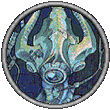



 Linear Mode
Linear Mode

