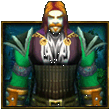Slouken, 3/15/2005
Slouken, 3/15/2005
Blizzard has opened the test realm up for everyone wanting to log on and test. Here is all the info so you can go test your UIs.
We've opened up public access to the test server for you to test your UI modifications. Your old characters will not be available, and any characters you create and progress you make will be cleared after the test is complete.
Due to the nature of this realm, there may be issues with the content. We ask that you report anything you feel may be a bug on the test realm forum located at http://forums.worldofwarcraft.com/bo...wow-realm-test Technical Support is not available for the test realm. If you experience any technical difficulties, please follow the instructions below to revert back to the retail version of the game.
In addition, we will not be offering GM support on this realm - please be mindful of your fellow testers and be cautious during your play.
If you wish to access the test realm, you will need to copy and paste the following line into the file realmlistPBS.wtf:
set realmlist beta.us.logon.worldofwarcraft.com
You will also need to copy and paste the following line into the file realmlistRETAIL.wtf:
set realmlist us.logon.worldofwarcraft.com
To Patch Up from 1.2.4 to 1.3.0
1. Locate the realmlistPBS.wtf file that you saved.
Right-click the file and choose Copy. Now go to your World of Warcraft directory (normally located at C:\Program Files\World of Warcraft\). Once you are in the World of Warcraft directory, go to the Edit menu and choose paste.
2. In the World of Warcraft directory, locate the file named realmlist.wtf and delete it. Now locate the file realmlistPBS.wtf that you
just pasted into this directory. Right-click this file and choose Rename. Rename the file to realmlist.wtf. As you can see, we are simply replacing the realm list file.
3. Log into World of Warcraft using your usual Account Name and Password. The game will start to download the updated patch. This patch will launch the Blizzard Downloader application, which will download a double patch (one file) that contains information for patching up to 1.3.0 and reverting back to 1.2.4.
4. When the Blizzard Downloader finishes, the patch will be installed. Once the patch is complete, log back in and you will see one or two test servers. Thanks to the patch, they will be displayed in green text (meaning you have a version match).
5. Do not delete patch files that are downloaded. This will allow you to patch up and back much more quickly in the future. If you delete them you will have to reinstall the entire client before you can revert back to the public version of the game.
To Patch Down from 1.3.0 to 1.2.4
1. When you are ready to revert back to the retail version of the game (1.2.4), locate the realmlistRETAIL.wtf file that you saved from this email. Copy and paste this file into the World of Warcraft directory as explained above. Delete the existing realmlist.wtf file and rename realmlistRETAIL.wtf to realmlist.wtf.
2. Log into World of Warcraft using your usual Account Name and Password. The game will then download another small patch and will install the previously downloaded patch (The second half of the "double patch" mentioned in step 3 above).
3. Log back in and you should now see all the retail realms listed in GOLD/GREEN text to indicate that the client and server are matched. The test realms will not be visible when the retail realms are visible and vice versa.
|
Blizz Thread:
Here Slouken, 3/15/2005
Slouken, 3/15/2005
 Linear Mode
Linear Mode Switch to Hybrid Mode
Switch to Hybrid Mode Switch to Threaded Mode
Switch to Threaded Mode