Originally Posted by Vyper

One tip: don't run the version of WINE in the Ubuntu repositories, it's quite old. Instead visit http://www.winehq.org/site/download and grab it for either Ubuntu or Debian (the Ubuntu instructions only cover getting the development version, and the stable Debs will work just fine). |
Well, I have run into a major brick wall with getting WoW to work with WINE, my GFX card.
It seems that my ATI Radeon 9600SE's drivers do a lousy job of rendering 3d models cause WoW to lock up my machine. Further research reveals that the only drivers that support the R300 GPU (as used in the Radeon 9500-9800 series) are older FOSS drivers that do not support 3d models very well. The newer FOSS drivers (the RaedonHD) and ATI's own fgrlx drivers only support R600 and newer GPUs.
In short I am screwed unless I can find an older NVIDIA card (NVIDIA cards are well supported by Linux thanks to NVIDIA working with the FOSS community to build stable FOSS drivers) or I rebuild/replace my machine. The reason why is my mainboard (ASUS K8V Plus), is one of the last generation of mainboards to use the AGP slot for GFX card. Shortly after I purchased my mainboard/CPU/GFX card, mainboards using the then new PCI Experss (PCIe) slot come onto the market. PCIe has pretty much replaced AGP.
Thus I cannot play WoW. Except for that issue, Linux (Ubuntu 9.04) boots up faster and shuts down faster then Windows XP ever did (even with a fresh Windows install). My system generally runs faster and is more stable. On top of that, I don't have a bunch of useless crap (such as Windows Movie Maker or the Windows Tour) installed nor do I have a bunch of useless (for a home user/gamer) services that have been neutered.
If anyone is thinking about installing Linux and then using WINE to play WoW, I would strongly suggest checking your GFX card first.
- ATI R500 GPU or older - Windows: If your GFX card is using a pre ATI R600 GPU, then stick with Windows. WoW and any other game that uses 3d models will likely lock up your system.
- ATI R600 GPU or better - Linux: If you are running an ATI R600 or better GPU, then you should be (in theory) OK. Since AMD has purchased ATI, Linux support has gotten much better and newer ATI cards will work better with Linux.
- NVIDA GPU - Linux: If you have an NVIDIA card you should not have any issues due NVIDIA's support of Linux.
Regarding another poster looking for a video player, I use the default Gnome Movie Player for most videos including many WMV movies. For those who GMV will not play, VLC will take of nicely. The only format I cannot play is any Real Player formats however Helix (Real Player's FOSS branch) will take of that. I only have one Real Player format video (Curse's Blackwing Lair movie), however I never encounter Real Player formated videos anymore so I don't see a need to install Helix.
Pretty much everything else was ready to go "out of the box" I did add Banshee as I like that music player and the non-free Flash player (since much of the video these days is Flash) however in general I was up and going with Linux much faster (about half an hour compared the usual 3 hours it takes to get Windows up, patched and functioning plus protecting against attacks). Updates under Ubuntu is easy and I would imagine any distro based on Ubuntu/Debian (such as Mint) would be similar. My only beef about Ubuntu is it's a bit conservative when it comes to it's packages (such as the version of Firefox available for Ubuntu is the older 3.0). Sure, you can force Ubuntu to use "Pre-released updates" aka backports. This conservatism is likely due in part to the Debian roots of Ubuntu.




















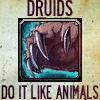









 Linear Mode
Linear Mode

