| 02-28-10, 07:42 PM | #1 | |
|
A Murloc Raider
Join Date: Jan 2009
Posts: 9
|
|
|
| 03-31-10, 01:24 PM | #2 | |
|
A Murloc Raider
Join Date: Jan 2009
Posts: 9
|
||
| 03-31-10, 05:03 PM | #3 |
| 05-11-10, 09:39 AM | #4 | |
|
A Murloc Raider
Join Date: Jan 2009
Posts: 9
|
||
| 05-15-10, 04:02 AM | #5 |
|
|
|
| 05-18-10, 02:54 PM | #6 |
| 09-03-10, 12:21 PM | #7 |
| 09-03-10, 12:28 PM | #8 |
| 09-03-10, 12:34 PM | #9 |
| 09-08-10, 07:34 AM | #10 | |
|
A Murloc Raider
Join Date: Jan 2009
Posts: 9
|
???
Last edited by mystaken1 : 09-08-10 at 07:36 AM. |
|
| 09-08-10, 08:35 AM | #11 |
| 09-08-10, 10:41 PM | #12 |
| 09-13-10, 12:29 PM | #13 | |
|
A Murloc Raider
Join Date: Jan 2009
Posts: 9
|
Last edited by mystaken1 : 09-13-10 at 12:35 PM. |
|
| 09-13-10, 02:40 PM | #14 |
|
__________________
 I think Hong Kong Phooey was a ninja AND a pirate. That was just too much awesome. - Yhor |
|
| 09-13-10, 02:41 PM | #15 |
|
Last edited by Nobgul : 09-13-10 at 02:53 PM. |
|
| 09-13-10, 06:23 PM | #16 |
|
__________________
 ~ no need to make the message completely obnoxious - Cairenn |
|
| 09-13-10, 09:05 PM | #17 |
|
Last edited by Phanx : 09-13-10 at 09:09 PM. |
|
| 09-14-10, 12:31 AM | #18 |
|
__________________
 I think Hong Kong Phooey was a ninja AND a pirate. That was just too much awesome. - Yhor |
|
| 09-14-10, 06:29 AM | #19 |
| 09-16-10, 05:39 PM | #20 | |
|
A Murloc Raider
Join Date: Jan 2009
Posts: 9
|
Last edited by mystaken1 : 09-16-10 at 05:51 PM. Reason: adding information |
|


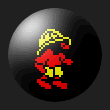






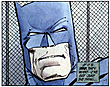



 Linear Mode
Linear Mode

