| 11-04-07, 03:40 PM | #1 |
|
Old discord UI: Urk UI?
__________________
Funtoo - Plan 9 - Windows 7 |
|

|
| 11-05-07, 06:49 PM | #2 |
|
__________________
Funtoo - Plan 9 - Windows 7 |
|

|
| 11-05-07, 07:06 PM | #3 |
|
__________________
Never be satisfied with satisfactory. |
|

|
| 11-05-07, 07:18 PM | #4 |
|
__________________
Funtoo - Plan 9 - Windows 7 |
|

|
| 11-05-07, 07:24 PM | #5 | |
|
An Aku'mai Servant
Join Date: Jan 2005
Posts: 30
|
||

|
| 11-05-07, 07:43 PM | #6 |

|
| 11-05-07, 07:54 PM | #7 |
|
__________________
Funtoo - Plan 9 - Windows 7 |
|

|
| 11-11-07, 03:49 PM | #8 |

|
| 11-11-07, 04:17 PM | #9 |
|
__________________
Never be satisfied with satisfactory. |
|

|
| 11-11-07, 06:54 PM | #10 |

|
| 11-11-07, 07:11 PM | #11 |
|
__________________
Funtoo - Plan 9 - Windows 7 |
|

|
| 02-16-08, 08:56 AM | #12 | |
|
A Defias Bandit
Join Date: Feb 2008
Posts: 2
|
Last edited by Spira : 02-16-08 at 09:02 AM. Reason: Afterthought |
|

|
| 02-16-08, 09:03 AM | #13 |
|
__________________
Funtoo - Plan 9 - Windows 7 |
|

|
| 02-16-08, 09:40 AM | #14 | |
|
A Defias Bandit
Join Date: Feb 2008
Posts: 2
|
Last edited by Spira : 02-16-08 at 10:03 AM. |
|

|



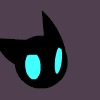







 Linear Mode
Linear Mode

