| 12-08-05, 08:45 AM | #21 |
|
__________________
[ T.King ] [ Featured Artist ] [ T.King Art Online ] [ T.King's World of Warcraft Themes Portal ] |
|

|
| 12-08-05, 08:46 AM | #22 |
|
__________________
[ T.King ] [ Featured Artist ] [ T.King Art Online ] [ T.King's World of Warcraft Themes Portal ] |
|

|
| 12-08-05, 08:49 AM | #23 |
|
__________________
[ T.King ] [ Featured Artist ] [ T.King Art Online ] [ T.King's World of Warcraft Themes Portal ] |
|

|
| 12-08-05, 08:56 AM | #24 |
|
__________________
[ T.King ] [ Featured Artist ] [ T.King Art Online ] [ T.King's World of Warcraft Themes Portal ] |
|

|
| 12-08-05, 11:16 AM | #25 | |
|
A Fallenroot Satyr
Join Date: Mar 2005
Posts: 22
|
||

|
| 12-08-05, 12:23 PM | #26 |

|
| 12-08-05, 12:33 PM | #27 |
|
__________________
“Do what you feel in your heart to be right — for you’ll be criticized anyway.” ~ Eleanor Roosevelt ~~~~~~~~~~~~~~~~~~~ Co-Founder & Admin: MMOUI FaceBook Profile, Page, Group Avatar Image by RaffaeleMarinetti |
|

|
| 12-08-05, 01:50 PM | #28 |
|
__________________
“Do what you feel in your heart to be right — for you’ll be criticized anyway.” ~ Eleanor Roosevelt ~~~~~~~~~~~~~~~~~~~ Co-Founder & Admin: MMOUI FaceBook Profile, Page, Group Avatar Image by RaffaeleMarinetti |
|

|
| 12-08-05, 05:19 PM | #29 |

|
| 12-08-05, 05:39 PM | #30 |
|
__________________
“Do what you feel in your heart to be right — for you’ll be criticized anyway.” ~ Eleanor Roosevelt ~~~~~~~~~~~~~~~~~~~ Co-Founder & Admin: MMOUI FaceBook Profile, Page, Group Avatar Image by RaffaeleMarinetti |
|

|
| 12-08-05, 10:24 PM | #31 |

|
| 12-08-05, 10:37 PM | #32 |

|
| 12-08-05, 10:38 PM | #33 |

|
| 12-08-05, 10:40 PM | #34 |

|
| 12-08-05, 10:50 PM | #35 |

|
| 12-09-05, 10:38 PM | #36 | |
|
A Murloc Raider
Join Date: Feb 2005
Posts: 6
|
|
|

|
| 12-09-05, 11:19 PM | #37 |
|
__________________
“Do what you feel in your heart to be right — for you’ll be criticized anyway.” ~ Eleanor Roosevelt ~~~~~~~~~~~~~~~~~~~ Co-Founder & Admin: MMOUI FaceBook Profile, Page, Group Avatar Image by RaffaeleMarinetti |
|

|
| 12-09-05, 11:27 PM | #38 | |
|
A Murloc Raider
Join Date: Feb 2005
Posts: 6
|
||

|
| 12-09-05, 11:28 PM | #39 |
|
__________________
“Do what you feel in your heart to be right — for you’ll be criticized anyway.” ~ Eleanor Roosevelt ~~~~~~~~~~~~~~~~~~~ Co-Founder & Admin: MMOUI FaceBook Profile, Page, Group Avatar Image by RaffaeleMarinetti |
|

|
| 12-09-05, 11:58 PM | #40 |

|




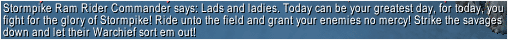


 Linear Mode
Linear Mode

