| 07-20-08, 05:57 PM | #1 |
|
Help with tables
__________________
Funtoo - Plan 9 - Windows 7 |
|

|
| 07-20-08, 06:19 PM | #2 |
|
__________________
たしかにひとつのじだいがおわるのお ぼくはこのめでみたよ だけどつぎがじぶんおばんだってことわ しりたくなかったんだ It's my turn next. Shakespeare liked regexes too! /(bb|[^b]{2})/ |
|

|
| 07-20-08, 08:48 PM | #3 |
|
__________________
Funtoo - Plan 9 - Windows 7 |
|

|
| 07-20-08, 09:53 PM | #4 |
|
__________________
Funtoo - Plan 9 - Windows 7 |
|

|
| 07-20-08, 10:23 PM | #5 |

|
| 07-20-08, 10:39 PM | #6 |
|
__________________
Funtoo - Plan 9 - Windows 7 |
|

|
| 07-21-08, 03:35 AM | #7 |

|




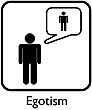

 Linear Mode
Linear Mode

