| 12-11-10, 09:25 PM | #1 |
|
weird Book icon with close 'x'
|
|
| 12-12-10, 02:13 AM | #2 |
|
__________________
 ~ no need to make the message completely obnoxious - Cairenn |
|
| 12-12-10, 02:19 AM | #3 |
| 12-12-10, 02:27 AM | #4 |
|
__________________
 ~ no need to make the message completely obnoxious - Cairenn |
|
| 12-13-10, 11:56 PM | #5 |
| 12-14-10, 12:32 AM | #6 |
|
__________________
faatal |
|
| 12-14-10, 05:29 PM | #7 | |
|
A Murloc Raider
Join Date: Dec 2010
Posts: 6
|
||
| 02-22-11, 04:19 PM | #8 | |
|
A Defias Bandit
Join Date: Feb 2011
Posts: 2
|
|
|
| 02-23-11, 05:59 AM | #9 | |
|
A Defias Bandit
Join Date: Feb 2011
Posts: 2
|
Part of Log Interface not Closing
Last edited by hapawar : 02-23-11 at 06:08 AM. |
|

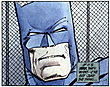



 Linear Mode
Linear Mode

