|
|
| 02-06-07, 02:07 AM | #1 |
|
OLD Bug Report Thread OLD
__________________
MazzleUI Home Page: Mazzlefizz.WoWInterface.com Info, FAQs, Forums, Download can be found at that link. Last edited by Mazzlefizz : 02-07-07 at 04:17 PM. |
|
| 02-06-07, 02:12 AM | #2 |
|
__________________
MazzleUI Home Page: Mazzlefizz.WoWInterface.com Info, FAQs, Forums, Download can be found at that link. Last edited by Mazzlefizz : 02-21-07 at 11:06 PM. |
|
| 02-08-07, 04:00 AM | #3 | |
|
A Murloc Raider
Join Date: Dec 2006
Posts: 5
|
||
| 02-08-07, 04:48 AM | #4 |
| 02-09-07, 10:05 AM | #5 |
|
__________________
MazzleUI Home Page: Mazzlefizz.WoWInterface.com Info, FAQs, Forums, Download can be found at that link. |
|
| 02-17-07, 08:47 PM | #6 | |
|
A Deviate Faerie Dragon
Join Date: Jul 2006
Posts: 18
|
||
| 02-17-07, 08:57 PM | #7 | |
|
An Aku'mai Servant
Join Date: Sep 2006
Posts: 36
|
||
| 02-17-07, 09:11 PM | #8 |
| 02-17-07, 09:18 PM | #9 | |
|
A Deviate Faerie Dragon
Join Date: Jul 2006
Posts: 18
|
||
| 02-17-07, 10:24 PM | #10 |
| 04-08-07, 03:00 AM | #11 | |
|
A Defias Bandit
Join Date: Apr 2007
Posts: 2
|
||
| 04-08-07, 03:45 AM | #12 | |
|
A Defias Bandit
Join Date: Apr 2007
Posts: 2
|
||
| 04-09-07, 03:51 PM | #13 | |
|
A Defias Bandit
Join Date: Apr 2007
Posts: 2
|
||
| 04-09-07, 04:30 PM | #14 | |
|
A Cyclonian
Join Date: Mar 2006
Posts: 47
|
oCD Error?
|
|
| 02-07-07, 03:36 PM | #15 | |
|
A Cyclonian
Join Date: Dec 2006
Posts: 43
|
||
| 02-07-07, 03:44 PM | #16 |
| 02-07-07, 04:14 PM | #17 | |
|
A Defias Bandit
Join Date: Feb 2007
Posts: 3
|
Switching stances druid
|
|
| 02-07-07, 04:16 PM | #18 |
|
__________________
MazzleUI Home Page: Mazzlefizz.WoWInterface.com Info, FAQs, Forums, Download can be found at that link. |
|
| 02-07-07, 04:43 PM | #19 | |
|
A Defias Bandit
Join Date: Feb 2007
Posts: 3
|
||
| 02-07-07, 06:49 PM | #20 |
|
|
|





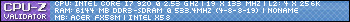

 Hybrid Mode
Hybrid Mode
