1/2: this is all about state definition.
you have to set the 'States type' to custom in the actionbar feature and then enter a custom definition.
for the primary bar you should allways include '[bonusbar:5] possess;' to allow stuff like vehicle-controle (shooting that cannon when you enter a siege-engine, stuff like that), everything else is up to you.
im not that firm about the state definitions since i dont play any class where i would need it, so you have to play around with that a bit yourself or hope for sigg to come up with a definition for the stuff you want

3: dont understand what you are talking about

4: should be possible with alpha shader, show/hide i believe is blocked by blizzard ? or maybe it was only on the base-frame but possible on subframes
5: i think you mean aura (buff) icons ? its possible. in the feature editor, click on the cooldown parameters button, there you can define a text offset.















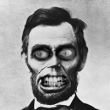
 Linear Mode
Linear Mode

