| 06-22-09, 01:33 PM | #1 | |
|
A Murloc Raider
Join Date: Jun 2009
Posts: 6
|
jnlp file won't run
Last edited by Izichial : 06-22-09 at 02:00 PM. |
|

|
| 06-22-09, 09:59 PM | #2 |

|
| 06-23-09, 02:07 AM | #3 | |
|
A Murloc Raider
Join Date: Jan 2006
Posts: 5
|
||

|
| 06-23-09, 06:33 AM | #4 | |
|
A Murloc Raider
Join Date: Jun 2009
Posts: 6
|
||

|
| 06-24-09, 02:48 PM | #5 | |
|
A Murloc Raider
Join Date: Jun 2009
Posts: 6
|
||

|
| 06-25-09, 01:05 AM | #6 |
|
__________________
<Thunder_Child> ah, nothing makes me think of WoW more than seeing 15 different addons telling me i dont know how to play <End> Well, I'm not an AddOn, but you don't know how to play -- <Iriel> does your 'therapy' involve pitchforks and boiling oil? |
|

|
| 06-25-09, 09:51 AM | #7 | |
|
A Murloc Raider
Join Date: Jun 2009
Posts: 6
|
Last edited by Izichial : 06-25-09 at 11:45 AM. |
|

|
| 06-25-09, 11:59 AM | #8 |
|
__________________
<Thunder_Child> ah, nothing makes me think of WoW more than seeing 15 different addons telling me i dont know how to play <End> Well, I'm not an AddOn, but you don't know how to play -- <Iriel> does your 'therapy' involve pitchforks and boiling oil? |
|

|
| 06-25-09, 01:29 PM | #9 | |
|
A Murloc Raider
Join Date: Jun 2009
Posts: 6
|
||

|
| 06-29-09, 05:39 AM | #10 |
|
Last edited by gmhowell : 06-29-09 at 05:42 AM. Reason: Adding system information |
|

|
| 07-01-09, 06:07 AM | #11 |

|
| 07-02-09, 08:58 PM | #12 | |
|
A Murloc Raider
Join Date: Jun 2009
Posts: 6
|
||

|
| 07-03-09, 05:32 AM | #13 |

|
| 07-06-09, 08:01 AM | #14 |
|
__________________
The end is never really the end, its the start of something new... 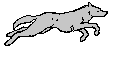
|
|

|




 Linear Mode
Linear Mode

