| 06-14-05, 09:40 PM | #1 |
|
Reputation
|
|

|
| 06-15-05, 03:47 AM | #2 |

|
| 07-21-05, 05:06 PM | #3 | |
|
A Kobold Labourer
Join Date: Jul 2005
Posts: 1
|
Last edited by Cullyn : 07-21-05 at 05:16 PM. |
|

|
| 10-12-05, 12:46 PM | #4 |

|
| 10-12-05, 03:14 PM | #5 | |
|
A Cobalt Mageweaver
Join Date: Jan 2005
Posts: 236
|
||

|
| 10-12-05, 04:16 PM | #6 |
|
Ding!
|
|

|
| 10-12-05, 05:13 PM | #7 |

|
| 10-16-05, 04:26 PM | #8 |
|
__________________
Gazmik Fizzwidget's UI Addons: www.fizzwidget.com |
|

|
| 10-24-05, 10:34 AM | #9 |
|
__________________
Give me MY Warden Staff... ==== For Mod Hogger ====================================== http://www.wowinterface.com/ http://www.wowguru.com/ui http://www.curse-gaming.com/ http://ui.worldofwar.net/ |
|

|

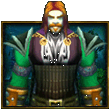





 Linear Mode
Linear Mode

