| 07-14-23, 07:35 PM | #1 | |
|
A Frostmaul Preserver
Join Date: Oct 2006
Posts: 264
|
Macro to equip a cloak, use it, the equip my previous cloak (mod assistance is fine)
|
|

|
| 07-14-23, 08:28 PM | #2 | |
|
__________________
WoWInterface AddOns
Last edited by SDPhantom : 07-14-23 at 08:45 PM. |
||

|
| 07-14-23, 09:20 PM | #3 | |
|
A Frostmaul Preserver
Join Date: Oct 2006
Posts: 264
|
||

|
| 07-14-23, 09:41 PM | #4 | |
|
A Frostmaul Preserver
Join Date: Oct 2006
Posts: 264
|
Last edited by Jynks : 07-14-23 at 09:51 PM. |
|

|
| 07-14-23, 10:02 PM | #5 | |
|
A Frostmaul Preserver
Join Date: Oct 2006
Posts: 264
|
Last edited by Jynks : 07-14-23 at 10:08 PM. |
|

|
| 07-15-23, 02:16 PM | #6 | |
|
__________________
WoWInterface AddOns
Last edited by SDPhantom : 07-15-23 at 02:50 PM. |
||

|
| 07-16-23, 08:08 PM | #7 | |
|
A Frostmaul Preserver
Join Date: Oct 2006
Posts: 264
|
||

|
| 07-17-23, 01:39 AM | #8 |

|
| 07-17-23, 05:36 PM | #9 | |
|
__________________
WoWInterface AddOns
Last edited by SDPhantom : 07-17-23 at 05:50 PM. |
||

|
| 07-18-23, 01:05 AM | #10 | |
|
A Frostmaul Preserver
Join Date: Oct 2006
Posts: 264
|
||

|
| 07-23-23, 05:32 PM | #11 |
|
Last edited by Vis : 07-23-23 at 05:35 PM. |
|

|
| » Macro to equip a cloak, use it, the equip my previous cloak (mod assistance is fine) |
«
Previous Thread
|
Next Thread
»
|
|
|


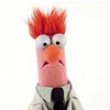

 Linear Mode
Linear Mode

