Originally Posted by Seerah

Then re-enable it and move it?
|
If I enable it there is nothing to move apparently but if I enable the bartender vehicle bar, that leave button disappear.
I am not sure if it will cause any issues with me using "blizzard Vehicle UI" bar. Previously I have had to stay away from using bartender's vehicle bar because my bindings were fucked (among other issues) on boss fights in MoP and I didn't really know any solutions to those issues at the time but I'll give it a go again.
I don't want both bartender and blizzard UI vehicle bars enabled at the same time but we'll see. I'll be back.














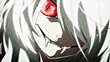




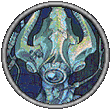



 Linear Mode
Linear Mode

