| 03-21-08, 05:52 AM | #1 | |
|
A Murloc Raider
Join Date: Mar 2008
Posts: 6
|
|
|

|
| 03-21-08, 09:16 AM | #2 |

|
| 03-21-08, 11:05 AM | #3 | |
|
A Murloc Raider
Join Date: Mar 2008
Posts: 6
|
||

|
| 03-21-08, 11:49 AM | #4 |

|
| 03-21-08, 01:26 PM | #5 | |
|
A Murloc Raider
Join Date: Mar 2008
Posts: 6
|
Last edited by Skoorb : 03-21-08 at 01:41 PM. |
|

|
| 03-21-08, 02:00 PM | #6 |
|
__________________
Karadra Level 80 Human Deathknight Silvermoon/Nerfed Guild |
|

|
| 03-21-08, 02:01 PM | #7 | |
|
A Murloc Raider
Join Date: Mar 2008
Posts: 6
|
||

|
| 03-21-08, 02:04 PM | #8 |
|
__________________
Karadra Level 80 Human Deathknight Silvermoon/Nerfed Guild |
|

|
| 03-21-08, 02:17 PM | #9 | |
|
A Murloc Raider
Join Date: Mar 2008
Posts: 6
|
||

|
| 03-21-08, 06:10 PM | #10 |
|
__________________
"You'd be surprised how many people violate this simple principle every day of their lives and try to fit square pegs into round holes, ignoring the clear reality that Things Are As They Are." -Benjamin Hoff, The Tao of Pooh  Last edited by Seerah : 03-21-08 at 06:15 PM. |
|

|
| 03-21-08, 07:56 PM | #11 | |
|
A Murloc Raider
Join Date: Mar 2008
Posts: 6
|
||

|
| 03-21-08, 08:35 PM | #12 |
|
__________________
Karadra Level 80 Human Deathknight Silvermoon/Nerfed Guild |
|

|


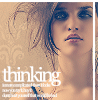
 :P
:P


 Linear Mode
Linear Mode

