| 01-23-10, 07:29 PM | #1 | |
|
A Murloc Raider
Join Date: Nov 2009
Posts: 9
|
useful Macro for checking UI-Items
|
|

|
| 01-23-10, 08:35 PM | #2 |

|
| 01-23-10, 08:55 PM | #3 |

|
| 01-24-10, 03:50 AM | #4 | |
|
A Murloc Raider
Join Date: Nov 2009
Posts: 9
|
||

|
| 01-24-10, 04:08 AM | #5 |
|
FluidFrames ???
__________________
King for a Day, Fool for a Lifetime |
|

|
| 01-24-10, 04:50 AM | #6 | |
|
A Murloc Raider
Join Date: Nov 2009
Posts: 9
|
||

|
| 01-24-10, 04:55 AM | #7 |

|
| 01-24-10, 05:40 AM | #8 | |
|
A Murloc Raider
Join Date: Nov 2009
Posts: 9
|
Last edited by nehegeb : 01-24-10 at 06:00 AM. |
|

|
| 01-24-10, 10:56 AM | #9 |

|
| 01-24-10, 11:51 AM | #10 |

|
| 01-24-10, 12:04 PM | #11 |

|
| 02-01-10, 12:34 PM | #12 | |
|
A Murloc Raider
Join Date: Nov 2009
Posts: 9
|
||

|
| 02-01-10, 12:56 PM | #13 |
|
__________________
Three things are certain, Death, taxes and site not found, You, victim of one. |
|

|
| » useful Macro for checking UI-Items |
«
Previous Thread
|
Next Thread
»
|
| Thread Tools | |
| Display Modes | |
|
|




 The perfect solution would be a Tooltip next to the mousecursor, that shows me all the UI textures and their paths from what my mouse is pointing at (from all strata).
The perfect solution would be a Tooltip next to the mousecursor, that shows me all the UI textures and their paths from what my mouse is pointing at (from all strata).


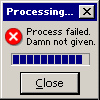



 Linear Mode
Linear Mode

