| 05-04-13, 12:05 PM | #1 |
|
[Tut]- How to set up herbs/nodes in Carbonite (with pictures and everything!)
__________________
I still say a church steeple with a lightning rod on top shows a lack of confidence. Doug McLeod
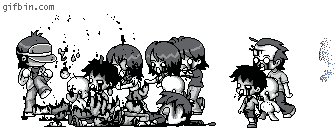 Last edited by JimJoBlue : 05-07-13 at 08:57 AM. |
|
| 05-04-13, 12:42 PM | #2 | |
|
A Deviate Faerie Dragon
Join Date: Sep 2009
Posts: 18
|
|
|
| 05-06-13, 11:04 AM | #3 |
| 05-06-13, 11:23 AM | #4 |
| 05-06-13, 02:38 PM | #5 |
| 05-07-13, 09:05 AM | #6 |
|
__________________
I still say a church steeple with a lightning rod on top shows a lack of confidence. Doug McLeod
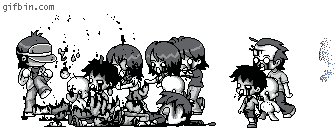 Last edited by JimJoBlue : 05-07-13 at 09:11 AM. |
|
| 05-07-13, 12:22 PM | #7 |
| 05-07-13, 03:54 PM | #8 |
| 05-07-13, 04:36 PM | #9 |
| 05-07-13, 06:00 PM | #10 |
|
__________________
Ahhhh, the vagueries of the aging mind. Wait.... What was I saying?  Carbonite <----- GitHub main module (Maps ONLY) download link. The other modules are also available on GitHub. Carbonite-CLASSIC<----- GitHub link to Carbonite Classic. Thanks to ircdirk for this! |
|
| 05-07-13, 08:07 PM | #11 |
|
__________________
I still say a church steeple with a lightning rod on top shows a lack of confidence. Doug McLeod
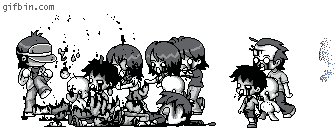 |
|
| 05-07-13, 08:23 PM | #12 |
| 05-08-13, 07:31 AM | #13 |
| 05-08-13, 09:43 AM | #14 |
| 05-14-13, 06:21 AM | #15 |
|
__________________
I still say a church steeple with a lightning rod on top shows a lack of confidence. Doug McLeod
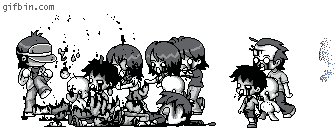 Last edited by JimJoBlue : 05-14-13 at 06:24 AM. |
|
| » [Tut]- How to set up herbs/nodes in Carbonite (with pictures and everything!) |
«
Previous Thread
|
Next Thread
»
|
| Thread Tools | |
| Display Modes | |
|
|











 Linear Mode
Linear Mode

