| 01-07-14, 02:48 PM | #61 |
|
__________________
Retired author of too many addons. Message me if you're interested in taking over one of my addons. Donít message me about addon bugs or programming questions. |
|

|
| 01-07-14, 09:05 PM | #62 |

|
| 01-07-14, 10:51 PM | #63 |
|
__________________
Retired author of too many addons. Message me if you're interested in taking over one of my addons. Donít message me about addon bugs or programming questions. Last edited by Phanx : 01-08-14 at 03:34 AM. |
|

|
| 01-07-14, 11:18 PM | #64 |
|
Last edited by 10leej : 01-07-14 at 11:23 PM. |
|

|
| 01-08-14, 03:33 AM | #65 |
|
__________________
Retired author of too many addons. Message me if you're interested in taking over one of my addons. Donít message me about addon bugs or programming questions. |
|

|
| 01-08-14, 05:54 PM | #66 | |
|
A Murloc Raider
Join Date: Oct 2011
Posts: 9
|
turning off 3d Portraits?
|
|

|
| 01-08-14, 07:32 PM | #67 |

|
| 01-08-14, 10:35 PM | #68 | |
|
A Murloc Raider
Join Date: Oct 2011
Posts: 9
|
portrait stuff
|
|

|
| 01-09-14, 05:01 PM | #69 |
|
Last edited by 10leej : 01-09-14 at 05:18 PM. |
|

|
| 01-09-14, 06:01 PM | #70 |
|
__________________
Retired author of too many addons. Message me if you're interested in taking over one of my addons. Donít message me about addon bugs or programming questions. |
|

|
| 01-09-14, 06:49 PM | #71 |

|
| 01-09-14, 08:49 PM | #72 |
|
__________________
Retired author of too many addons. Message me if you're interested in taking over one of my addons. Donít message me about addon bugs or programming questions. |
|

|
| 01-09-14, 09:18 PM | #73 |
|
Last edited by 10leej : 01-09-14 at 10:32 PM. |
|

|
| 01-10-14, 05:36 AM | #74 |
|
__________________
「貴方は1人じゃないよ」 |
|

|
| 01-10-14, 01:25 PM | #75 |

|
| 01-10-14, 05:19 PM | #76 |
|
Last edited by p3lim : 01-10-14 at 05:22 PM. |
|

|
| 01-10-14, 06:11 PM | #77 |
|
__________________
Retired author of too many addons. Message me if you're interested in taking over one of my addons. Donít message me about addon bugs or programming questions. |
|

|
| 01-10-14, 07:17 PM | #78 |
|
|
|

|
| 01-10-14, 09:26 PM | #79 |
|
__________________
Retired author of too many addons. Message me if you're interested in taking over one of my addons. Donít message me about addon bugs or programming questions. Last edited by Phanx : 01-10-14 at 09:32 PM. |
|

|
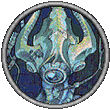







 Linear Mode
Linear Mode

