Not bad Landrell, I'm generally not a fan of panel UI's. But this one ain't bad imo. I just think it needs a bit of fine touches so it looks better, some things I would suggest are:
. Move the clock to the far left or right, it's unimportant information tbh so doesn't need to be in the middle + it sits there so alone.
. The combat text is overlapping the UF's it seems.
. The font on the UF's seems a tad to small. Look at Henriks UI, his fonts seem to be prefect and I think it would fit your UI too.
. Buffs above your UF. I don't think you constantly have to see them. Just place them in the right top corner for example so they're not in the way. You could place debuffs you get their as they're more important.
. What's the use of the panel behind the UF's?
. Target name could just be in the frame imo.
. Either remove the bag-bar or make it fully transparent. Again, something you barely have to use (keybind your bag

)
. Do you need the icon to show when you're in combat?

. Aspect bar could be on mouseover, I don't think you have to change it constantly.
. The actionbar on the bottom could perhaps be on mouseover too?
Just a few relative small changes you might consider. But I think it will make your UI a more clean look. Just my 2 cents.







 )
)










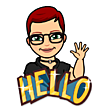

 Linear Mode
Linear Mode

