| 06-03-09, 07:21 AM | #1 |
|
Where is minion's configuration stored anyway?
|
|

|
| 06-03-09, 07:31 AM | #2 |

|
| 06-04-09, 08:13 PM | #3 |
|
__________________
tuba_man on Apple test labs : "I imagine a brushed-aluminum room with a floor made of keyboards, each one plugged into a different test box somewhere. Someone is tasked with tossing a box full of cats (all wearing turtlenecks) into this room. If none of the systems catch fire within 30 minutes, testing is complete. Someone else must remove the cats. All have iPods." (http://community.livejournal.com/tec...t/2018070.html) |
|

|
| 06-05-09, 02:13 PM | #5 |
|
__________________
<Thunder_Child> ah, nothing makes me think of WoW more than seeing 15 different addons telling me i dont know how to play <End> Well, I'm not an AddOn, but you don't know how to play -- <Iriel> does your 'therapy' involve pitchforks and boiling oil? |
|

|
| 06-05-09, 03:26 PM | #6 | |
|
A Flamescale Wyrmkin
Join Date: Jan 2007
Posts: 130
|
||

|

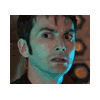



 Linear Mode
Linear Mode

