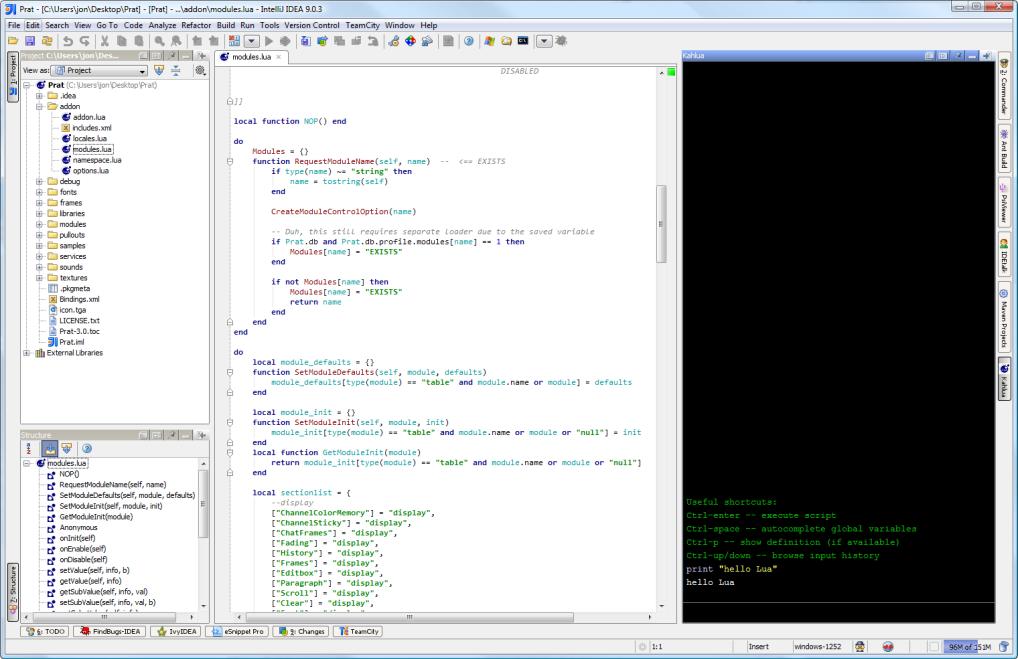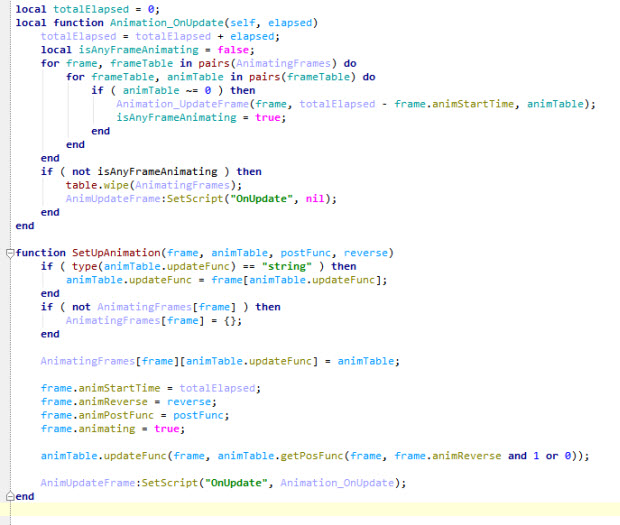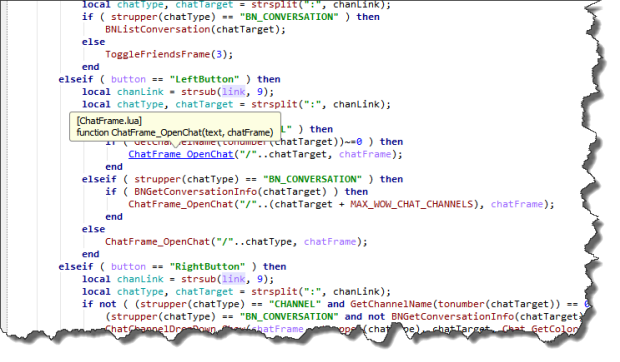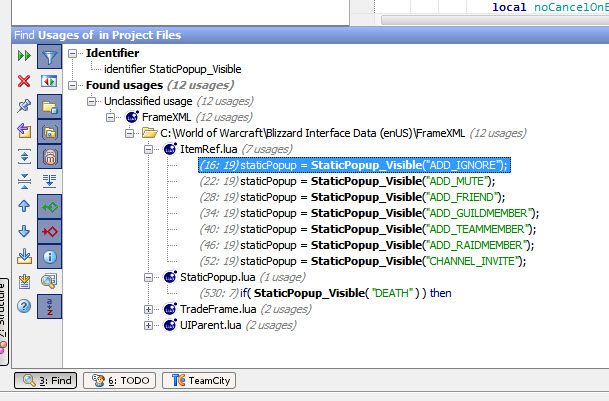I know this may not be for everyone, but I have been working on a Lua IDE within IntelliJ.
If you would like to try it out, there is a free version of IntelliJ 10:
http://www.jetbrains.com/idea/free_java_ide.html
There are loads of pictures here on the wiki page:
http://bitbucket.org/sylvanaar2/lua-for-idea/wiki/Home
ohloh page:
http://www.ohloh.net/p/idlua
"how to" screencast showing how to set up the WOW APIs and FrameXML libraries for completions and documentation.
http://www.screencast.com/t/78ltrNMsC7
Here's an (incomplete) feature list
1. Basic Completions
2. Quick Documentation with Multiple documentation providers
3. Resolving Globals in project and libraries
4. Custom API Support including custom function signatures (Experimental)
5. Function Information via Quickhelp
6. Lua Standard Library Information via Quickhelp (ctrl-Q)
7. Hilighting of Upvalues and Fields
8. Goto Symbol
9. Safe Delete (Experimental)
10. Rename Identifier (Experimental)
11. JavaHelp For Lua 5.1
12. Execution in the Kahlua interpreter
13. Go to definition
14. find usages
15. Code formatting
16. Keyword completion
17. 1 quickfix
18. 5 code intentions
19. 6 code inspection
20. Highlighting global vs local variables
21. Script execution and run configurations
22. Kahlua interpreter window for interactive script execution (repl)
23. Comes with an embedded Lua compiler written in Java (Kahlua)
24. Structure view
25. Syntax checking
26. Syntax highlighting - including proper handling of extended syntax comments and quotes
27. Customizable highlighting colors
28. Code folding for code blocks and comments
29. Brace Matching for do blocks, long strings and comments, and (, { , [
30. Minor feature: comment in/out.
To install the Lua plugin, use the plugin manager inside IntelliJ
To do so, choose File/Settings/Plugins, and Locate the Lua plugin and right click it and choose install.
I am using it for my plugin development now. The global vs local highlighting is very handy!
Here are some screencasts so you can see it in action:
Unbalanced Assignment Quickfix
Custom APIs and Parameter Info
Code Formatter
Lua API Documentation
Another example of how its being used