| 04-27-08, 03:23 PM | #1 | |
|
A Defias Bandit
Join Date: Apr 2008
Posts: 3
|
|
|

|
| 04-27-08, 03:30 PM | #2 |

|
| 04-27-08, 03:31 PM | #3 |
|
__________________
Karadra Level 80 Human Deathknight Silvermoon/Nerfed Guild |
|

|
| 04-28-08, 12:44 AM | #4 |

|
| 04-28-08, 12:59 AM | #5 | |
|
A Murloc Raider
Join Date: Apr 2008
Posts: 7
|
Last edited by bcsbcs : 04-28-08 at 01:02 AM. |
|

|
| 05-04-08, 10:53 AM | #6 | |
|
A Defias Bandit
Join Date: Apr 2008
Posts: 3
|
||

|
| 05-04-08, 12:53 PM | #7 | |
|
An Aku'mai Servant
Join Date: May 2007
Posts: 27
|
||

|
| 05-04-08, 03:48 PM | #8 | |
|
A Kobold Labourer
Join Date: Jul 2007
Posts: 1
|
||

|
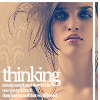




 Linear Mode
Linear Mode

