Upon a fresh install of nui dev 5.03.05 dev I open the quest window and shift click a quest to enable it to be tracked and I get this message.
You dont have space to track anymore objectives stop tracking some first!
Ok I have done several things here reset objectives tracking to defaults removed nui reloaded game and reset objective tracking to defaults then shut the game down.
I then have manually gone in to the wtf folder and removed any Nui files I found in saved varialbes etc.
I then reinstalled nui plus dev 5.03.05 and loaded the game with only it enabled.
I see the so and so character has been upgraded etc message I then go to the quest window and shift click the quest to track it and yet agian recieved the message.
I then go into interface options objective tracking and enabled all options there and then reloaded the game.
I then still get the same message when I go to track the quest. any quest as well not just one. via shift clicking the quest.
I then went to the argent tournament and accept threat from above.
Normally it would show it in the quest tracking frame now it does not and will not allow me to show it via shift clicking. I had this issue in the past and reloading the game with out nui resetting objective tracking to defaults then reloading game agian and set it to track advanced etc all checked and then reloaded game and had only nui loaded. it worked to resolve the issue now I am unable to resolve it.
am I missing anything?
gasp had to stop and breath after all that typing.







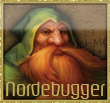
 Linear Mode
Linear Mode

