| 10-17-10, 05:18 PM | #1 | |
|
A Murloc Raider
Join Date: Oct 2010
Posts: 7
|
Need help with updating cursor addon
|
|

|
| 10-17-10, 05:31 PM | #2 |

|
| 10-17-10, 06:02 PM | #3 | |
|
A Murloc Raider
Join Date: Oct 2010
Posts: 7
|
|
|

|
| 10-17-10, 07:05 PM | #4 | |
|
__________________
WoWInterface AddOns
|
||

|
| 10-17-10, 07:06 PM | #5 | |
|
A Defias Bandit
Join Date: Jun 2007
Posts: 2
|
|
|

|
| 10-17-10, 07:11 PM | #6 | |
|
A Murloc Raider
Join Date: Oct 2010
Posts: 7
|
||

|
| 10-17-10, 07:48 PM | #7 | |
|
__________________
WoWInterface AddOns
|
||

|
| 10-17-10, 07:57 PM | #8 | |
|
A Defias Bandit
Join Date: Jun 2007
Posts: 2
|
||

|
| 10-18-10, 12:17 AM | #9 | |
|
__________________
WoWInterface AddOns
Last edited by SDPhantom : 09-23-12 at 04:27 PM. |
||

|
| 05-12-11, 01:52 AM | #10 | |
|
A Murloc Raider
Join Date: Dec 2006
Posts: 8
|
Need to find this addon!
|
|

|
| 05-12-11, 06:48 AM | #11 |

|
| 05-12-11, 09:13 AM | #12 | |
|
A Murloc Raider
Join Date: Dec 2006
Posts: 8
|
||

|
| 05-12-11, 09:26 AM | #13 |
|
__________________
 "This is the fifteen-thousandth four hundredth and ninety-eighth occurence". |
|

|
| 05-12-11, 10:11 AM | #14 | |
|
A Murloc Raider
Join Date: Dec 2006
Posts: 8
|
||

|
| 05-12-11, 11:42 AM | #15 |
|
__________________
 "This is the fifteen-thousandth four hundredth and ninety-eighth occurence". |
|

|
| 05-12-11, 01:13 PM | #16 | |
|
A Murloc Raider
Join Date: Dec 2006
Posts: 8
|
||

|
| 05-12-11, 01:24 PM | #17 |
|
__________________
 "This is the fifteen-thousandth four hundredth and ninety-eighth occurence". |
|

|
| 05-12-11, 01:28 PM | #18 | |
|
A Murloc Raider
Join Date: Dec 2006
Posts: 8
|
||

|
| 05-12-11, 01:41 PM | #19 |
|
__________________
 "This is the fifteen-thousandth four hundredth and ninety-eighth occurence". |
|

|







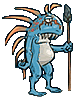



 Linear Mode
Linear Mode

