| 03-24-05, 03:37 PM | #1 |
|
New patch screwed up mousemove...
|
|

|
| 03-24-05, 03:49 PM | #2 |
|
__________________
“Do what you feel in your heart to be right — for you’ll be criticized anyway.” ~ Eleanor Roosevelt ~~~~~~~~~~~~~~~~~~~ Co-Founder & Admin: MMOUI FaceBook Profile, Page, Group Avatar Image by RaffaeleMarinetti |
|

|
| 03-24-05, 05:08 PM | #3 |
|
__________________
If not yourself, who can you count on... |
|

|
| 03-24-05, 08:05 PM | #4 |

|
| 04-09-05, 04:26 PM | #5 |

|
| 04-09-05, 04:41 PM | #6 |
|
__________________
“Do what you feel in your heart to be right — for you’ll be criticized anyway.” ~ Eleanor Roosevelt ~~~~~~~~~~~~~~~~~~~ Co-Founder & Admin: MMOUI FaceBook Profile, Page, Group Avatar Image by RaffaeleMarinetti |
|

|
| 04-09-05, 07:09 PM | #7 |
|
__________________
If not yourself, who can you count on... |
|

|
| 04-10-05, 07:03 AM | #8 |

|
| 04-10-05, 12:52 PM | #9 |
|
__________________
If not yourself, who can you count on... |
|

|
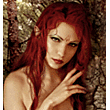



 Linear Mode
Linear Mode

