| 08-15-08, 11:21 AM | #481 |
|
__________________
What people don't get is that I am, ultimately, an artist at heart.
My brush has two colors, 1 and 0, and my canvas is made of silicon.  Official nUI Web Site: http://www.nUIaddon.com Official nUI Support Forum: http://forums.nUIaddon.com My day job: http://www.presidio.com/ |
|
| 08-15-08, 11:39 AM | #482 |
|
__________________
What people don't get is that I am, ultimately, an artist at heart.
My brush has two colors, 1 and 0, and my canvas is made of silicon.  Official nUI Web Site: http://www.nUIaddon.com Official nUI Support Forum: http://forums.nUIaddon.com My day job: http://www.presidio.com/ |
|
| 08-15-08, 11:52 AM | #483 | |
|
A Defias Bandit
Join Date: Aug 2008
Posts: 2
|
||
| 08-15-08, 11:54 AM | #484 | |
|
A Flamescale Wyrmkin
Join Date: Jul 2008
Posts: 104
|
||
| 08-15-08, 11:56 AM | #485 |
|
__________________
What people don't get is that I am, ultimately, an artist at heart.
My brush has two colors, 1 and 0, and my canvas is made of silicon.  Official nUI Web Site: http://www.nUIaddon.com Official nUI Support Forum: http://forums.nUIaddon.com My day job: http://www.presidio.com/ |
|
| 08-15-08, 11:58 AM | #486 |
|
__________________
What people don't get is that I am, ultimately, an artist at heart.
My brush has two colors, 1 and 0, and my canvas is made of silicon.  Official nUI Web Site: http://www.nUIaddon.com Official nUI Support Forum: http://forums.nUIaddon.com My day job: http://www.presidio.com/ |
|
| 08-15-08, 12:14 PM | #487 | |
|
A Flamescale Wyrmkin
Join Date: Jul 2008
Posts: 104
|
||
| 08-15-08, 12:34 PM | #488 |
| 08-15-08, 12:37 PM | #489 |
|
__________________
What people don't get is that I am, ultimately, an artist at heart.
My brush has two colors, 1 and 0, and my canvas is made of silicon.  Official nUI Web Site: http://www.nUIaddon.com Official nUI Support Forum: http://forums.nUIaddon.com My day job: http://www.presidio.com/ Last edited by spiel2001 : 08-15-08 at 12:42 PM. |
|
| 08-15-08, 01:45 PM | #490 | |
|
A Chromatic Dragonspawn
Join Date: Aug 2008
Posts: 152
|
||
| 08-15-08, 02:18 PM | #491 |
|
__________________
What people don't get is that I am, ultimately, an artist at heart.
My brush has two colors, 1 and 0, and my canvas is made of silicon.  Official nUI Web Site: http://www.nUIaddon.com Official nUI Support Forum: http://forums.nUIaddon.com My day job: http://www.presidio.com/ Last edited by spiel2001 : 08-15-08 at 02:20 PM. |
|
| 08-15-08, 02:30 PM | #492 |
| 08-15-08, 02:54 PM | #493 |
|
__________________
What people don't get is that I am, ultimately, an artist at heart.
My brush has two colors, 1 and 0, and my canvas is made of silicon.  Official nUI Web Site: http://www.nUIaddon.com Official nUI Support Forum: http://forums.nUIaddon.com My day job: http://www.presidio.com/ |
|
| 08-15-08, 03:37 PM | #494 |
|
__________________
What people don't get is that I am, ultimately, an artist at heart.
My brush has two colors, 1 and 0, and my canvas is made of silicon.  Official nUI Web Site: http://www.nUIaddon.com Official nUI Support Forum: http://forums.nUIaddon.com My day job: http://www.presidio.com/ |
|
| 08-15-08, 03:52 PM | #495 |
|
__________________
What people don't get is that I am, ultimately, an artist at heart.
My brush has two colors, 1 and 0, and my canvas is made of silicon.  Official nUI Web Site: http://www.nUIaddon.com Official nUI Support Forum: http://forums.nUIaddon.com My day job: http://www.presidio.com/ |
|
| 08-15-08, 04:46 PM | #496 |
|
__________________
If science and religion are destroyed, science would re-emerge exactly the same; but not religion. |
|
| 08-15-08, 05:25 PM | #497 | |
|
A Chromatic Dragonspawn
Join Date: Aug 2008
Posts: 152
|
Last edited by mscott998 : 08-15-08 at 05:33 PM. |
|
| 08-15-08, 05:25 PM | #498 |
| 08-15-08, 05:40 PM | #499 |
|
__________________
What people don't get is that I am, ultimately, an artist at heart.
My brush has two colors, 1 and 0, and my canvas is made of silicon.  Official nUI Web Site: http://www.nUIaddon.com Official nUI Support Forum: http://forums.nUIaddon.com My day job: http://www.presidio.com/ |
|
| 08-15-08, 07:26 PM | #500 |
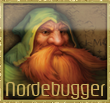








 Linear Mode
Linear Mode

