| 12-19-08, 08:22 PM | #2041 | |
|
A Murloc Raider
Join Date: Dec 2008
Posts: 7
|
PTR Patch 3.08
|
|
| 12-20-08, 12:33 AM | #2042 |
| 12-20-08, 07:29 AM | #2043 | |
|
A Flamescale Wyrmkin
Join Date: Mar 2007
Posts: 124
|
Pet food don't show up
|
|
| 12-20-08, 12:49 PM | #2044 | |
|
Premium Member
Join Date: Mar 2007
Posts: 11
|
Ui request
|
|
| 12-20-08, 01:27 PM | #2045 | |
|
A Cobalt Mageweaver
Join Date: Mar 2006
Posts: 208
|
||
| 12-21-08, 12:04 AM | #2046 | |
|
A Black Drake
Join Date: Mar 2008
Posts: 83
|
||
| 12-22-08, 07:13 AM | #2047 | |
|
A Kobold Labourer
Join Date: Sep 2008
Posts: 1
|
|
|
| 12-22-08, 09:41 AM | #2048 | |
|
A Defias Bandit
Join Date: May 2006
Posts: 2
|
||
| 12-22-08, 09:57 AM | #2049 |
| 12-22-08, 02:57 PM | #2050 |
| 12-22-08, 04:05 PM | #2051 |
|
__________________
♪~ ( ̄。 ̄ ) I ♥ My Sonos! AddOn Authors: If your addon spams the chat box with "Addon v8.3.4.5.3 now loaded!", please add an option to disable it! Last edited by Petrah : 12-22-08 at 04:05 PM. Reason: edited for clarification |
|
| 12-22-08, 04:10 PM | #2052 | |
|
A Molten Giant
Join Date: Dec 2007
Posts: 649
|
||
| 12-22-08, 04:42 PM | #2053 |
|
__________________
♪~ ( ̄。 ̄ ) I ♥ My Sonos! AddOn Authors: If your addon spams the chat box with "Addon v8.3.4.5.3 now loaded!", please add an option to disable it! |
|
| 12-23-08, 01:15 AM | #2054 | |
|
A Flamescale Wyrmkin
Join Date: Mar 2007
Posts: 124
|
||
| 12-23-08, 01:41 AM | #2055 |
|
__________________
♪~ ( ̄。 ̄ ) I ♥ My Sonos! AddOn Authors: If your addon spams the chat box with "Addon v8.3.4.5.3 now loaded!", please add an option to disable it! |
|
| 12-23-08, 01:48 AM | #2056 |
|
Talent Builds in Tooltips
__________________
♪~ ( ̄。 ̄ ) I ♥ My Sonos! AddOn Authors: If your addon spams the chat box with "Addon v8.3.4.5.3 now loaded!", please add an option to disable it! |
|
| 12-23-08, 03:35 AM | #2057 | |
|
A Molten Giant
Join Date: Dec 2007
Posts: 649
|
Last edited by Seer : 12-23-08 at 03:41 AM. |
|
| 12-23-08, 03:38 AM | #2058 | |
|
A Molten Giant
Join Date: Dec 2007
Posts: 649
|
||
| 12-23-08, 03:57 AM | #2059 |
|
__________________
♪~ ( ̄。 ̄ ) I ♥ My Sonos! AddOn Authors: If your addon spams the chat box with "Addon v8.3.4.5.3 now loaded!", please add an option to disable it! |
|
| 12-23-08, 06:07 AM | #2060 |
|
__________________
What people don't get is that I am, ultimately, an artist at heart.
My brush has two colors, 1 and 0, and my canvas is made of silicon.  Official nUI Web Site: http://www.nUIaddon.com Official nUI Support Forum: http://forums.nUIaddon.com My day job: http://www.presidio.com/ |
|






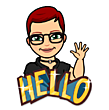

 I noticed too, after my post when I was perusing my screenshots, that the bug is also on the unit frames themselves and not just the tooltips. I'll have to check the patch notes and see if that's in there, too.
I noticed too, after my post when I was perusing my screenshots, that the bug is also on the unit frames themselves and not just the tooltips. I'll have to check the patch notes and see if that's in there, too.
 Linear Mode
Linear Mode

