| 04-22-11, 12:52 AM | #1 |
|
Desaturation issue on TargetFrameTexture
|
|

|
| 04-22-11, 03:48 AM | #2 | |
|
__________________
WoWInterface AddOns
|
||

|
| 04-26-11, 11:52 AM | #3 |

|
| 04-26-11, 01:18 PM | #4 | |
|
__________________
WoWInterface AddOns
|
||

|
| 04-28-11, 11:35 PM | #5 |

|
| 04-29-11, 03:16 PM | #6 |

|
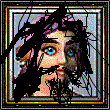

 . Any ideas?
. Any ideas?

 ...thank you! /bow
...thank you! /bow Linear Mode
Linear Mode

