There's nothing magical about "building a UI." Install some addons and set them up. Most addons work "out of the box," so there's very little time involved; pretty much the only thing you'll need to do is arrange the visible elements on screen so that they don't overlap. As you play, you'll notice things about your UI that you don't like, or think of things you wish the UI provided. This will be true whether you're using the default UI, a UI you created yourself, or a UI someone else created and you downloaded. Plus, if you just download someone else's UI, you'll probably end up with lots of addons you don't actually need, sapping your game performance for no benefit to you.
If you don't know which addons you should install, here are some ideas:
1. Play with the default UI for a day and keep a list of all the things you wish it could do, or what bothers you about it. Then, try to find addons that add the features you wanted, or change the things you didn't like.
*or*
2. Look through the "Recently Updated" lists here on
WoWInterface.com, and maybe over on
Curse.com (though their site's layout is pretty awful).
If you're new to addons, a good starting point is to look for very popular addons. The "Recently Updated" lists on both websites show how many times each addon has been downloaded. If an addon's only been downloaded 6 times, it's probably new, and may be under development, so you should probably avoid it for now.
An addon that's been downloaded 50,000 times, though, has probably been around for a while. Read the description. If it sounds interesting, give it a try! There's no harm in installing an addon, and then deciding you don't like it, or you don't need it, and uninstalling it.
*or*
3. Come up with a list of things you're looking for (raid frames, damage meter, art panels, etc.) and post it here. You'll get lots of suggestions on which addons provide those features!







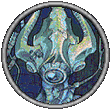
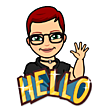

 Linear Mode
Linear Mode

