| 01-29-09, 01:47 AM | #1 | |
|
A Fallenroot Satyr
Join Date: Feb 2005
Posts: 23
|
How to save all WoW settings?
|
|

|
| 01-29-09, 07:56 AM | #3 |

|
| 01-29-09, 08:12 AM | #4 |
|
__________________
If you need to reach me I'm in ESO, @class101 or "Fathis Ules i" addons: SpamBayes, BrokerCPU projects: ThunderBayes Mera[xeh]? - La CroisadeEcarlate (wow) 
|
|

|
| 01-29-09, 02:03 PM | #6 | |
|
A Fallenroot Satyr
Join Date: Feb 2005
Posts: 23
|
||

|
| » How to save all WoW settings? |
«
Previous Thread
|
Next Thread
»
|
| Thread Tools | |
| Display Modes | |
|
|



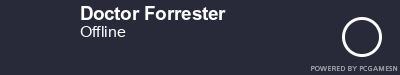




 Linear Mode
Linear Mode

