| 08-09-13, 05:34 PM | #61 |
|
Last edited by Akatosh : 08-10-13 at 01:36 AM. |
|

|
| 08-13-13, 11:48 PM | #62 |
|
Last edited by Akatosh : 08-14-13 at 03:08 AM. |
|

|
| 08-14-13, 12:16 PM | #63 |

|
| 08-14-13, 02:56 PM | #64 |
|
Last edited by Akatosh : 08-14-13 at 03:22 PM. |
|

|
| 10-26-13, 04:12 AM | #65 |

|
| 11-04-13, 10:12 AM | #66 |
|
Last edited by Akatosh : 11-04-13 at 10:46 AM. |
|

|
| 11-05-13, 05:48 AM | #67 |
|
__________________
Retired author of too many addons. Message me if you're interested in taking over one of my addons. Don’t message me about addon bugs or programming questions. |
|

|
| 11-05-13, 10:42 AM | #68 |
|
Last edited by Akatosh : 11-05-13 at 10:51 AM. |
|

|
| 11-05-13, 06:05 PM | #69 |
|
__________________
Retired author of too many addons. Message me if you're interested in taking over one of my addons. Don’t message me about addon bugs or programming questions. |
|

|
| 11-05-13, 07:12 PM | #70 |

|
| 11-05-13, 08:29 PM | #71 |
|
__________________
Retired author of too many addons. Message me if you're interested in taking over one of my addons. Don’t message me about addon bugs or programming questions. |
|

|
| 11-05-13, 10:21 PM | #72 |

|
| 11-05-13, 10:48 PM | #73 |
|
__________________
Fizzlemizz Maintainer of Discord Unit Frames and Discord Art. Author of FauxMazzle, FauxMazzleHUD and Move Pad Plus. |
|

|
| 11-05-13, 10:59 PM | #74 |

|
| 11-05-13, 11:17 PM | #75 |
|
__________________
Fizzlemizz Maintainer of Discord Unit Frames and Discord Art. Author of FauxMazzle, FauxMazzleHUD and Move Pad Plus. Last edited by Fizzlemizz : 11-05-13 at 11:33 PM. |
|

|
| 11-05-13, 11:35 PM | #76 |
|
Last edited by Akatosh : 11-06-13 at 12:29 AM. |
|

|
| 11-05-13, 11:48 PM | #77 |
|
__________________
Fizzlemizz Maintainer of Discord Unit Frames and Discord Art. Author of FauxMazzle, FauxMazzleHUD and Move Pad Plus. Last edited by Fizzlemizz : 11-05-13 at 11:57 PM. |
|

|
| 11-06-13, 12:37 AM | #78 |

|
| 11-06-13, 02:15 AM | #79 |
|
__________________
Retired author of too many addons. Message me if you're interested in taking over one of my addons. Don’t message me about addon bugs or programming questions. |
|

|
| 11-06-13, 11:24 AM | #80 |
|
__________________
Fizzlemizz Maintainer of Discord Unit Frames and Discord Art. Author of FauxMazzle, FauxMazzleHUD and Move Pad Plus. |
|

|




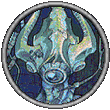

 Linear Mode
Linear Mode

