| 03-27-08, 05:30 PM | #1 |
|
Tooltips problem
Last edited by Casmiar : 03-27-08 at 05:46 PM. |
|

|
| 03-27-08, 06:06 PM | #2 | |
|
A Flamescale Wyrmkin
Join Date: Mar 2007
Posts: 124
|
||

|
| 03-27-08, 07:07 PM | #3 |

|
| 03-28-08, 10:54 PM | #4 | |
|
A Deviate Faerie Dragon
Join Date: Aug 2007
Posts: 17
|
||

|
| 03-29-08, 03:02 AM | #5 | |
|
A Flamescale Wyrmkin
Join Date: Mar 2007
Posts: 124
|
||

|
| 03-29-08, 03:05 AM | #6 | |
|
A Flamescale Wyrmkin
Join Date: Mar 2007
Posts: 124
|
||

|
| 03-29-08, 04:08 AM | #7 | |
|
A Murloc Raider
Join Date: Mar 2008
Posts: 7
|
||

|
| 03-29-08, 07:50 AM | #8 | |
|
A Deviate Faerie Dragon
Join Date: Aug 2007
Posts: 17
|
||

|
| 03-29-08, 10:10 AM | #9 | |
|
A Murloc Raider
Join Date: Mar 2008
Posts: 7
|
||

|
| 03-29-08, 06:35 PM | #10 | |
|
A Murloc Raider
Join Date: Aug 2007
Posts: 9
|
||

|
| 03-29-08, 07:30 PM | #11 | |
|
A Scalebane Royal Guard
Join Date: Mar 2006
Posts: 449
|
||

|
| 03-30-08, 04:49 PM | #12 |

|



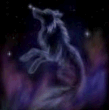
 Linear Mode
Linear Mode

