| 07-24-08, 10:42 PM | #1 | |
|
A Fallenroot Satyr
Join Date: Sep 2007
Posts: 27
|
Few Frame Problems
Last edited by Elechan : 07-26-08 at 01:23 PM. |
|

|
| 07-25-08, 06:20 AM | #2 | |
|
A Deviate Faerie Dragon
Join Date: Feb 2008
Posts: 12
|
||

|
| 07-25-08, 11:17 AM | #3 | |
|
A Fallenroot Satyr
Join Date: Sep 2007
Posts: 27
|
||

|
| 07-25-08, 12:38 PM | #4 |
|
__________________
Call me Blu.  
|
|

|
| 07-25-08, 01:32 PM | #5 | |
|
A Fallenroot Satyr
Join Date: Sep 2007
Posts: 27
|
||

|
| 07-25-08, 02:18 PM | #6 |
|
__________________
Never be satisfied with satisfactory. Last edited by Cralor : 07-25-08 at 02:20 PM. |
|

|
| 07-25-08, 09:25 PM | #7 | |
|
A Fallenroot Satyr
Join Date: Sep 2007
Posts: 27
|
||

|
| 07-26-08, 07:17 AM | #8 |

|
| 07-26-08, 12:21 PM | #9 | |
|
A Fallenroot Satyr
Join Date: Sep 2007
Posts: 27
|
Last edited by Elechan : 07-26-08 at 01:22 PM. |
|

|





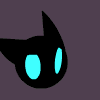
 I'll try that and see how it works. And I figured out how to fix the raid things. I'll post a pic of where to do it once I figure out how to fix the Mazzle UI button that seems to be way too low on my mini map hehe
I'll try that and see how it works. And I figured out how to fix the raid things. I'll post a pic of where to do it once I figure out how to fix the Mazzle UI button that seems to be way too low on my mini map hehe
 Linear Mode
Linear Mode

